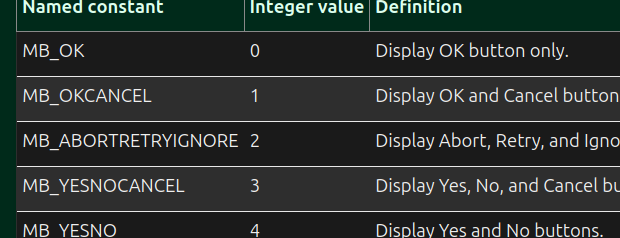I’m trying to write a macro to step through a writer document searching for specific text (regular expression) and offering to replace it. I’ve modified a recorded macro. This works, but when the choice is made not to replace some of the text, the search replace code loops back to the start of the document finding the same text again. How do I break out of the loop when the final search match is made. I am aware that there is another way of replacing text documented here https://www.openoffice.org/api/basic/man/tutorial/tutorial.pdf but i wish to see the highlighted (selected) text in situ to make my decision to replace or not. This is on Ubuntu. The search replace code will become much more extensive, I just want to get the basics working first.
Sub Ewnhe
Const vbYesNo = 4, vbYes = 6
Dim document as object
Dim dispatcher as object
thisComp = ThisComponent
document = thisComp.CurrentController.Frame
dispatcher = createUnoService(“com.sun.star.frame.DispatchHelper”)
Dim search(21) as new com.sun.star.beans.PropertyValue
Rem TODO Swap the iitems that are changed to be index 0, 1, etc for ease.
search(0).Name = “SearchItem.StyleFamily”
search(0).Value = 2
search(1).Name = “SearchItem.CellType”
search(1).Value = 0
search(2).Name = “SearchItem.RowDirection”
search(2).Value = true
search(3).Name = “SearchItem.AllTables”
search(3).Value = false
search(4).Name = “SearchItem.SearchFiltered”
search(4).Value = false
search(5).Name = “SearchItem.Backward”
search(5).Value = false
search(6).Name = “SearchItem.Pattern”
search(6).Value = false
search(7).Name = “SearchItem.Content”
search(7).Value = false
search(8).Name = “SearchItem.AsianOptions”
search(8).Value = false
search(9).Name = “SearchItem.AlgorithmType”
search(9).Value = 1
search(10).Name = “SearchItem.SearchFlags”
search(10).Value = 65536
search(11).Name = “SearchItem.SearchString”
search(11).Value = “\b(ha|ow)\s+[aeiou]”
search(12).Name = “SearchItem.ReplaceString”
search(12).Value = “”
search(13).Name = “SearchItem.Locale”
search(13).Value = 255
search(14).Name = “SearchItem.ChangedChars”
search(14).Value = 2
search(15).Name = “SearchItem.DeletedChars”
search(15).Value = 2
search(16).Name = “SearchItem.InsertedChars”
search(16).Value = 2
search(17).Name = “SearchItem.TransliterateFlags”
search(17).Value = 1073743104
search(18).Name = “SearchItem.Command”
search(18).Value = 0
search(19).Name = “SearchItem.SearchFormatted”
search(19).Value = false
search(20).Name = “SearchItem.AlgorithmType2”
search(20).Value = 2
search(21).Name = “Quiet”
search(21).Value = trueDim result As Object
gotoTop = falsedispatcher.executeDispatch(document, “.uno:GoToStartOfDoc”, “”, 0, Array())
Do
result = dispatcher.executeDispatch(document, “.uno:ExecuteSearch”, “”, 0, search())
If IsNull(result) Then Exit Do
selected = thisComp.CurrentSelection.getByIndex(0).getString()
If Len(selected) = 0 Then Exit Do
If UCase(Left(selected, 1)) = “H” Then
correction = “Ha → Hag”
extra = “g”
else
correction = “Ow → Owth”
extra = “th”
Endif
If MsgBox(correction, vbYesNo, “Change”) = vbYes Then
Rem or maybe use setString on the current selection
search(12).Value = Left(selected, 2) + extra + mid(selected, 3)
search(18).Value = 2
dispatcher.executeDispatch(document, “.uno:ExecuteSearch”, “”, 0, search())
search(18).Value = 0
Endif
Loop
End Sub


 .
.