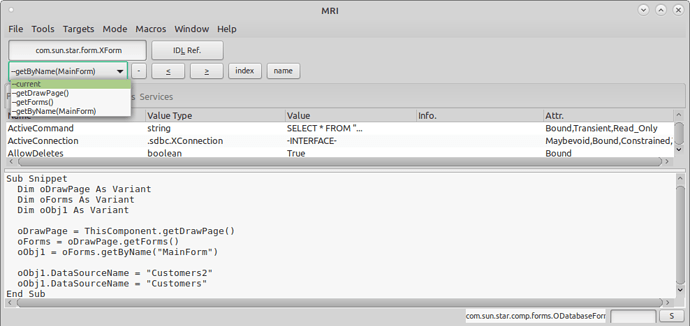My environment: Windows 10, LibreOffice Version: 6.4.2.2 (x64) HSQLDB Version 2.3.2 Split Database
On the “When Loading” event of a writer template, I pick up the template’s location with thisComponent.url from which I can diagnose the location and name of the database I need to reference on the form’s “data source” property.
Browsing through documentation I could not find the syntax to place that diagnosed value to the form’s “data source” property.
Can someone help please?
Thank you