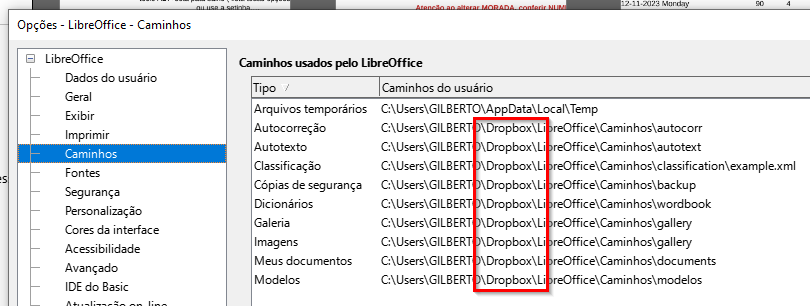I’m having trouble again with my own macros disappearing. I’ve just got a new laptop with Windows 11, and installed LibreOffice (7.6.2.1) from scratch, determined not to mess around with anything so as not to lose macros, which I always did before. But a week or two in, I’ve lost all my macros.
I presume it’s something to do with my profile, but I’ve not touched it.
This is my constant frustration with LO, which I love otherwise. Help please!
Copy the user profile from the old laptop to the new one.
Thanks - for some reason I hadn’t thought of that!
But I suppose my real question (I should have worded it like this) is How do I prevent this happening? What am I doing that means the user profile gets lost or disconnected or corrupted?
Open %APPDATA% and backup all you need. It is where Windows hides this - don’t ask me why…
Thanks Wanderer - again, I’d not thought to do that, so that will help going forward.
But is there something preventative I can do to avoid the problem in the first place? This is what baffles me and I suppose I’m hoping I’ll be able to identify som wrong thing and stop doing it.
LibreOffice is an old fashioned application with no relation to cloud services. It saves all the user settings in the user profile which is always a directory on the local computer.
Run a dedicated backup program to save all your files, the %appdata% folder, the registry on a daily basis. A dedicated backup program for Windows should “know” what else needs to be saved. Such a backup facility is the only guarantee that you can restore the entire system with all your data on a new machine after the old one fell into the bath tub.
Thanks Villeroy - daily backup is certainly something I’ve never done - so I’ll get that set up.
All you need is some fresh USB disk. It should be large but not used up. Hard disks are more durable than SSD. Speed is not important.
Microsoft wants you to use their cloud. A cloud backup depends on perfect internet connection and that you trust someone else’s computer. My Linux system comes with a backup program preinstalled. It is configured in 3 minutes. Whenever I plug in a certain USB disk, the program starts automatically to copy all my files that have been added or modified since the latest run, keeping all the other file versions of the past as long as there is enough disk space. The backed up data are encripted with a password, so I don’t have to bother when the disk gets lost somehow. From time to time the program asks me to enter the encryption password to start a consistency test (is everything restorable?). Whenever I ruined or deleted some file mistakenly, I can easily restore the last version or any earlier version of it.
As macros pertencente ao Arquivo, salve no Arquivo, desta maneira, elas sempre estarão disponíveis.
.
Sobre o Perfil do usuário, se tiver uma conta em nuvem, eu tenho do Dropbox, direcione os Caminhos para esta conta. Assim terá o mesmo perfil em todas as maquinas, bastando direcionar os Caminhos do perfil.
.
Save the macros belonging to the File in the File, this way, they will always be available.
.
Regarding the User Profile, if you have a cloud account, I have a Dropbox account, direct the Paths to this account. This way you will have the same profile on all machines, simply by directing the profile Paths.
.
My Paths look like this:
.
Dropbox is not a serious backup solution.
Drop box owns your files. https://www.cnbc.com/2023/12/13/how-to-stop-dropbox-from-sharing-your-personal-files-with-openai.html