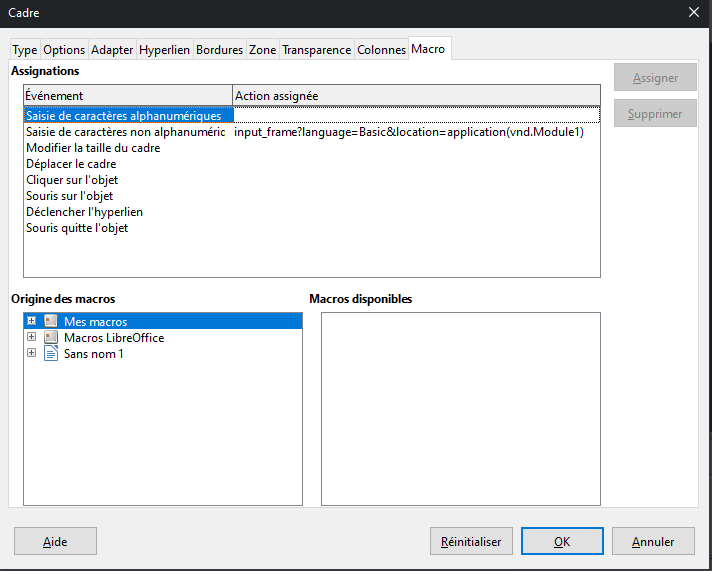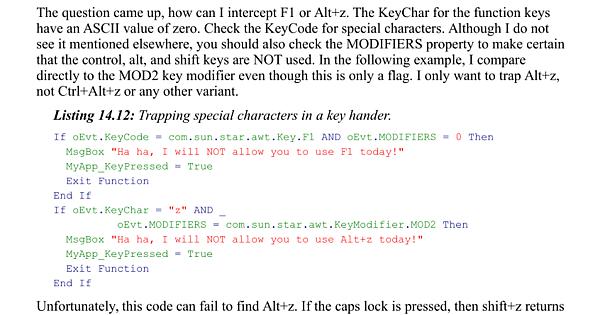In Writer, I assign to the event “Non-alphanumeric input” in a frame item, the sub “input_frame”
My sub runs some code. it takes two parameters. The code parameters tells which key has been pressed, example 1282 for tab key
sub input_frame(name, code)
if (code == 1282) {
msgbox("tab key has been pressed!")
end if
end sub
→ But once I run this sub, how do I prevent the tab event from inserting a tabulation? Like event.preventDefault() would do in Javascript…
Where can I find documentation related to this case?