I’m trying to do a simple mail merge from a CSV file. I’ve done this successfully in the past (though I recall it was also a huge headache), but now something must have gone really wrong because I’m completely unable to proceed.
From the Writer Document, I go to Tools > Mail Merge Wizard… and select the CSV source. Everything seems fine, and I test the connection, no problem. But then when I go to File > Print… I get the “Data Source Not Found” error, but the file name is for an old data source I must have used previously, but since deleted. I can only cancel out and can’t continue to print the merged documents.
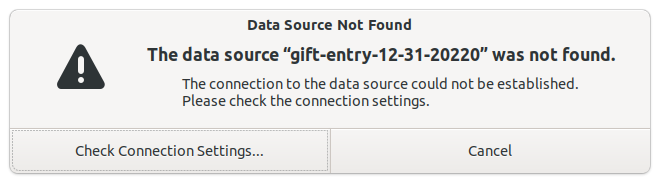
That file is not even listed anymore in the Registered Databases dialog. Nor is it listed in Tools > Options > LibreOffice Base > Databases. I have even tried to apt uninstall and purge LibreOffice entirely, and delete the .config directory for LibreOffice. Somehow, though, there is still the ghost in the machine from that older source, and the error is preventing me from moving forward when I reinstall and try again.
Using Version: 6.4.7.2
On Ubuntu 20.04.8
