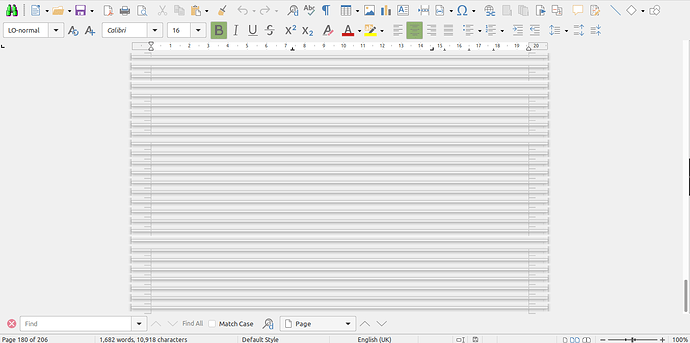Have had this issue before -
this image is of a document that is the result of a mail merge saved as a .docx. It is displayed correctly until I close it and then reopen. If I save before the merge (so the mail merge template .odt saved as a .docx) I get the same issue.
If I open these files in google docs they display correctly - I don’t currently have access to word but when I did and had the same issue it did display correctly - this is just in LO writer I get this…
The .odt file opens/is displayed as expected.
This document does contain several tables and is approx 6 A4 pages long but formatted as a single (very long -180cm) page. It isn’t 200+ pages long as indicated in the status bar, but the word count will be about right.
If I save as .doc file it is displayed correctly but changes to be 3 x 60+ cm pages.
Which makes me think it is because of the length of the page…but I really would like to keep it as one long page. I email this out to people and they edit and return it and then I edit further. Not having odd page breaks or empty pages makes it a lot easier …
Does anyone know if it is definitely due to the page length? Or could it be something else? Is there a way round it?
(I think I could send them out like this - as long as the recipients don’t want to open it with LO!)
EDIT - now have found out that these files have changed their page size to just over 2 cm long, if on opening you change the page size everything is still there and appears normal. I also found that if I set the page length to 60cm (so the maximum size accepted as a .doc) and then save as .docx on opening it goes back to 100s of pages 2cm long. If I change the page size to 20cm long (so still a user defined not standard format) it opens correctly. It looks like it is the length - last time (a year ago) I sent them out as emails as part of a mail merge and didn’t get any negative feedback. So I didn’t close and reopen them all as .docx.
Was going to say no one must have used Libre Office to open them - but actually I can’t remember having a problem opening the returned ones - but then guess if I did have an issue I might have used word…
EDIT 2 - Reported as Bug 143397 https://bugs.documentfoundation.org/show_bug.cgi?id=143397
(hope I’ve done this right!) Thanks for the help