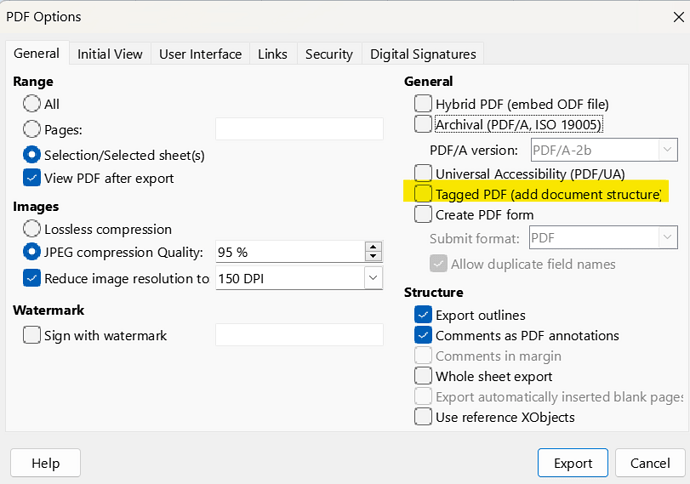I have been creating simple “mail merge” documents in LO into a pdf file with approx 1,000 separate pages. Prior to the upgrade to V24.2.5.2(X86_64) these pdf files were approx 3 to 4 Mb in size. Since the upgrade these same files are now approx 43.5Mb in size using the same criteria and number of pages in the file (1,000). This makes it difficult to share with email in bulk. Is there a setting that can reduce the file size without reducing the quality of these files or is there something I am not aware of that can be changed to reduce to a reasonable size?
Thank you for your reply, however, I cannot find the “PDF Options” in my version of LO Preferences. Is there an option or menu item I am not seeing?
File | Export As | Export as PDF…
Thanks so much for your suggestions, however I am still left with the same predicament.
My initial mail merge exercise saves the file as a pdf. This process does not provide the option mentioned by mariosv or robleyd. This option only applies to save a document from, say an odt file to save as a pdf file, post the mail merge process. There should be a setting/s to save the merge process as a pdf and reducing it in size in one step, not merging into a odt then saving as a pdf with reducing the size.
There in an option on Mac available to open the document in Preview and then saving it to pdf and reducing the file size however this is also double handling. This process works in some instances but does not reduce the size dramatically in all instances.
Any advice or suggestions would be greatly appreciated.