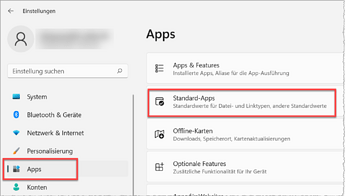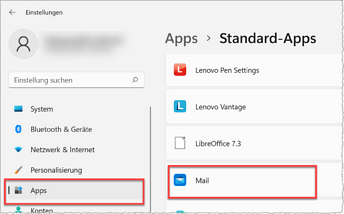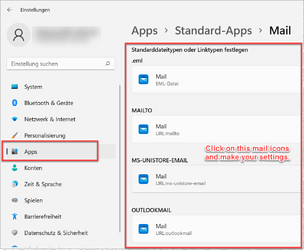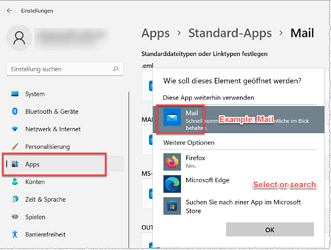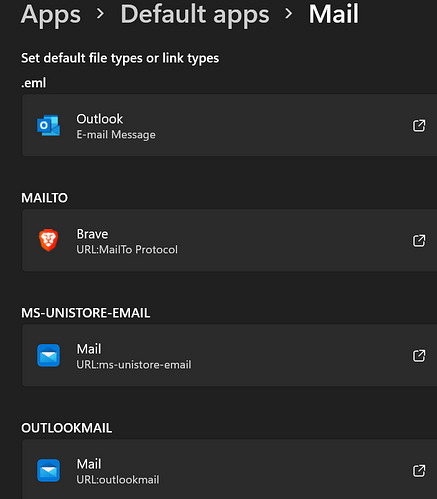I have been using open office for years, including latest supported version 4.1.11 and using mail merge for several clubs, doing mailings of customized account info, etc. As OO is no longer supported, and encourages changing to LO, I installed the latest version 7.3.0.3. LO is obviously a derivative from Open Office and setting up the mail merge function with tried & proven documents from Open Office was simple. Setting up the email server was identical to Open Office, and the “test connection” was successful. Executing the mail merge to either disk files or to the printer produces the proper result - correctly merged documents. When then selecting email, and selecting the “to” field appropriately, identical to the process in Open Office, the screen flashes “sending emails” but nothing actually gets sent,
The email function in 7.3.0.3 is clearly broken. I will be using the old Open Office app until LO is fixed.