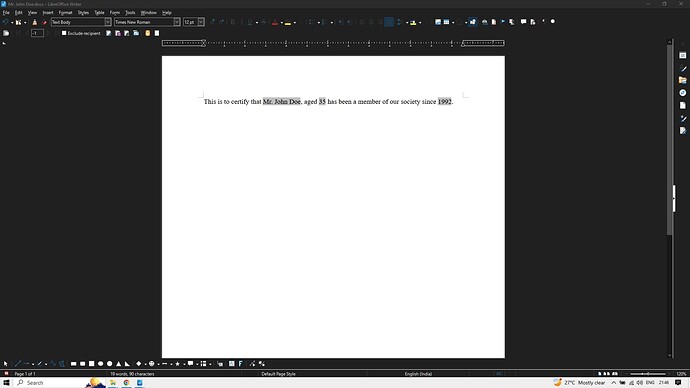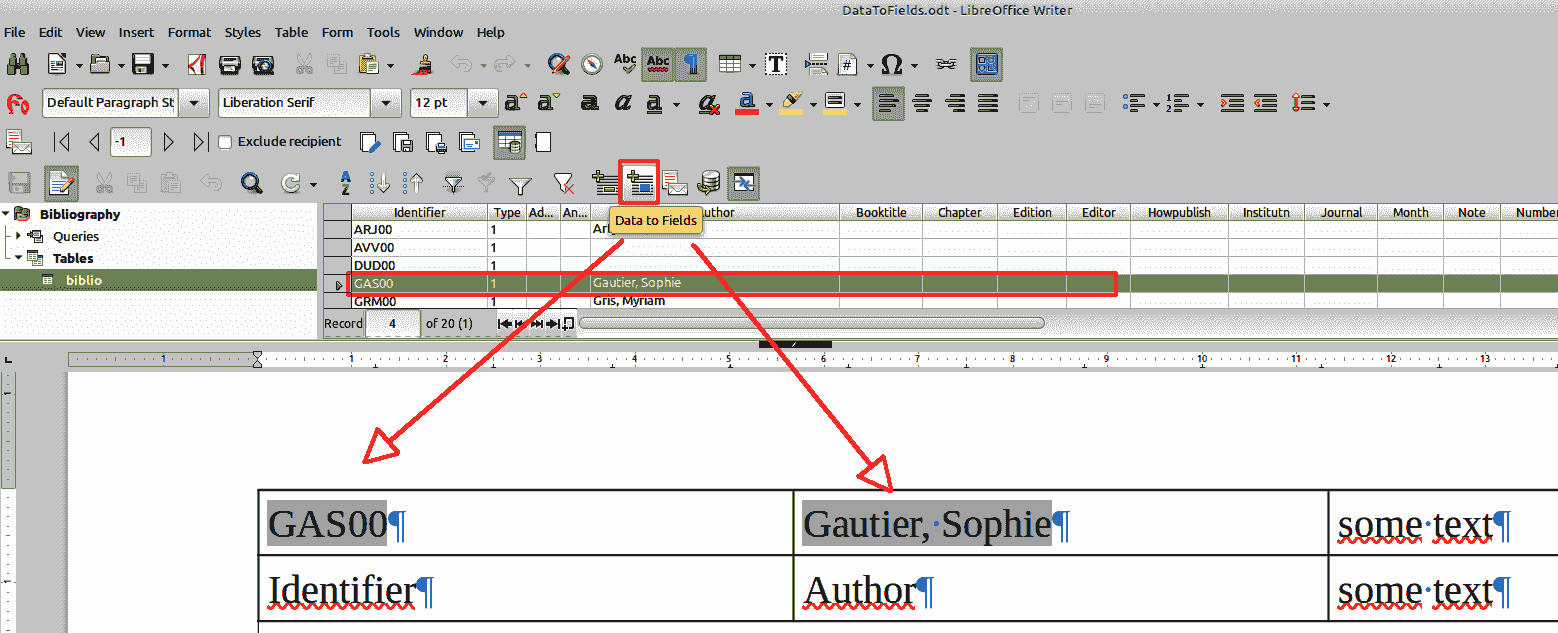I successfully did a mail merge, but I’d like the text in the new documents created from the mail merge to be editable, since they’ll be sent to other recipients who can do as they please. It seems that whatever has been brought in during a mail merge is one entire line or one chunk of text depending on how it is in the .ods file. How do I make this editable? I’m running the latest version of LibreOffice Write on Windows 10. I did the merge using File - Wizards - Address Data Source.
P. S. Document in screenshot is for example only.