Good afternoon. I have read the directions on mail merge but did not see an answer to this one, unless I missed it. I have a list of names, address, etc. that I want to put into a directory. So, a sample of the fields:
<First Name(s)>
<Home C,S,Z>
How do I get them to repeat for each entry? So the entire page, but not labels, would be printed with the info from the database? Is this possible?
Fill the page with the required mail merge fields. Repeat them as often as needed. Next page will be filled with the data from the next record.
So, there’s no command that says, “Next record”? I would have to duplicate the mail merge fields all 400 or so times? Thanks for your help.
There is a command menu:Insert>Fields>Database>Next Record and there is the end of document…
Ohhhh, I did not see that! Thanks so much and I will check it out tomorrow!
Good afternoon: I looked but could not find where the command menu is. I’m attaching a screen shot because perhaps I’m doing something wrong. Appreciate your help.
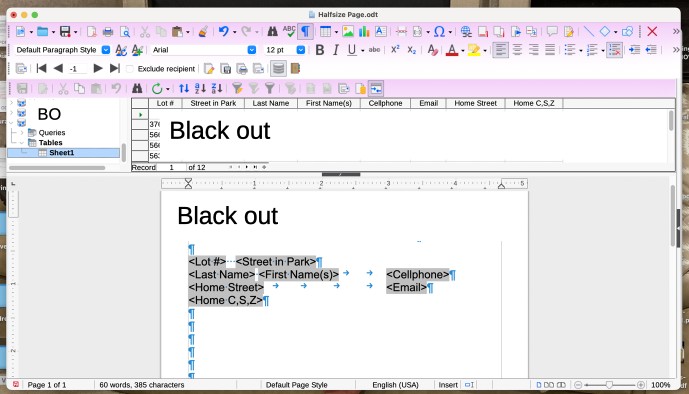
The end of your one page document pulls the next record when printing the serial letter. If you would insert an additional [Next record] field, you would skip one record because the record pointer would move 2 records forward at the end of document.
That field can be found at menu:Insert>Fields>More Fields… [Ctrl + F2], tab “Database”
Simply do nothing and proceed with a test print to file.
In other words: just try to print (File → Print) now, and see the mail merge doing its magic. No need to add any “next record” fields here, which is for a different use case (labels, etc.)
IT WORKED!!! I missed the very initial instruction to repeat fields for one page! Multiple sheets print out on their own!!! Thank you SO much!
