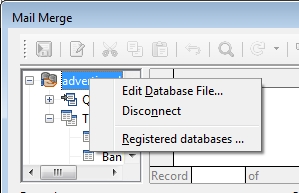I was playing around with mailmerge earlier today, trying to learn how to use it - and I now have a couple of bad entries in the Select Address List window that comes up when I get to Insert Address Block - Select Different Address List. I say they are bad because they have a Name, but no Table, and the OK button is gray if I select one of those lines. (Edit and Change Table are always gray. Could be because I am using a Libreoffice spreadsheet as the data table…) I have one good entry in the table at the moment.
Anyway, I just wondered if there is any way to delete the bad entries? Or delete the whole table of address lists and start over? That would be OK now, since I have very little in there - but not a good solution long term. And I could just leave them - but that seems messy too.
This is Libreoffice 4.2.1.1, running on Windows 8.1 x64.
Thanks
Dan