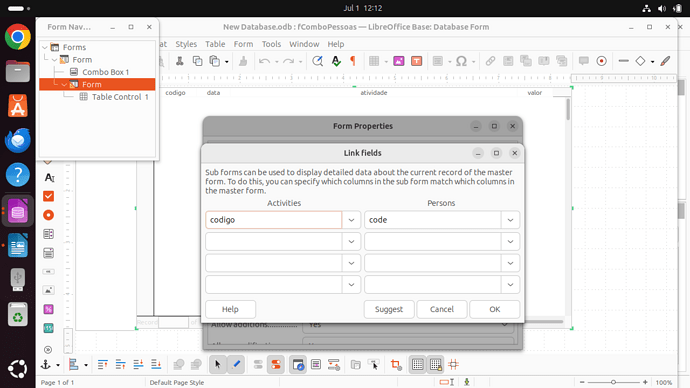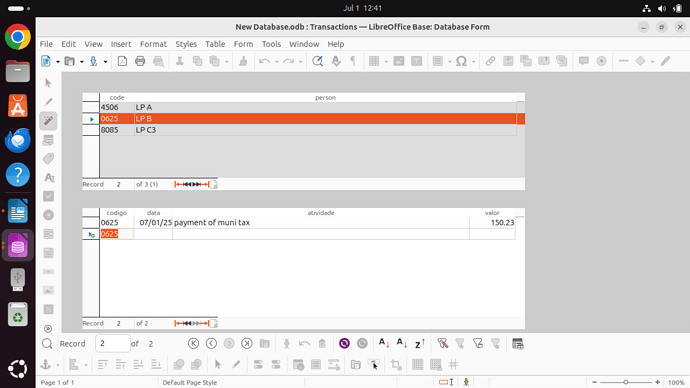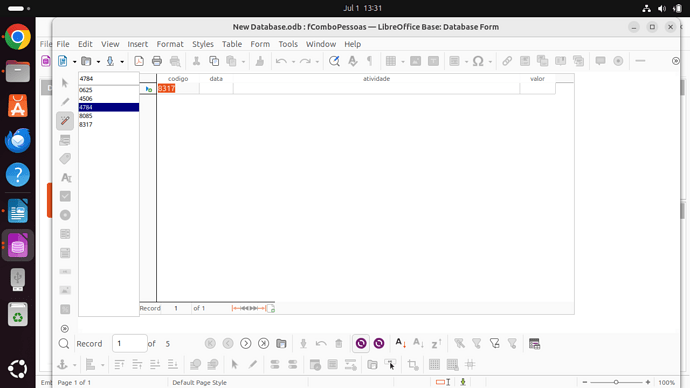Hi.
Elaborating on top of
Frustrated with “advanced” database Forms
I was able to make
- a Main Form: Combo Box source = SELECT DISTINCT “code” FROM “Persons” for operator’s pick-up of client’s code (pk)
and also inserted
- a sub-form: Table – data source = table (client’s) Activities
But wasn’t able to link selected “code” on Combo Box to Activities form on sub.
REM: on a Table – Table setup I’ve made it. But based on parametrized query via the pop-up (InputBox)
Parameter Input
Parameters
How can one do this via Combo Box and the Table on Sub?
Thanks in avance!