Hi there, for some reason my Impress won’t show it’s UI any longer. Means I load the app, it does show as active in my task bar but without any user interface.
It’s a strange issue because when I hit F5 the presentation will start, or blindly opening a dialog will show the dialog.
When I Alt-Tab between my running applications, Impress only shows a little box, Plasma also offers an overview screen as well, where Impress shows as icon only where all the other running applications will also show their minimized screen.
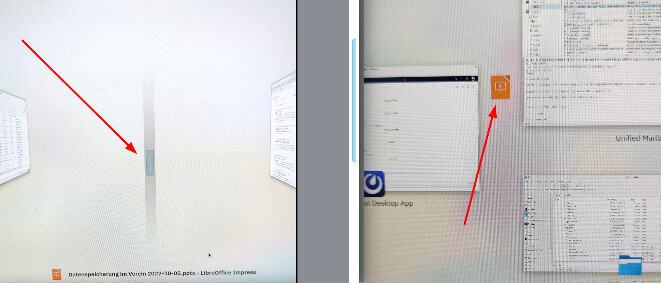
My assumption is that maybe there are some bogus screen coordinates in a settings file which prevent the main UI from showing, but don’t know where to look.
I was running LibreOffice fresh, but switched to still 7.3.6-2 after the issue occurred, unfortunately no effect.
I would appreciate any help as I need to finish up a presentation.
Edit: Just opened Writer and Calc, they now show the same issue? No ui
Operating System: Arch Linux
KDE Plasma Version: 5.25.5
KDE Frameworks Version: 5.98.0
Qt Version: 5.15.6
Kernel Version: 5.19.11-arch1-1 (64-bit)
Graphics Platform: X11
Processors: 8 × Intel® Core™ i7-6920HQ CPU @ 2.90GHz
Memory: 31,1 GiB of RAM
Graphics Processor: Mesa Intel® HD Graphics 530
