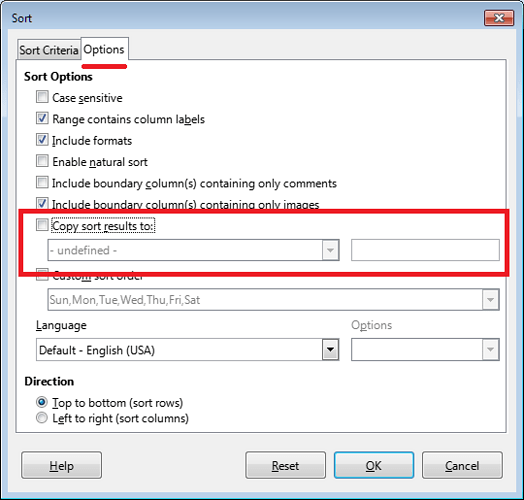I have a main sheet where I will be adding and changing the data.
I would like to have a second sorted sheet that contains the same data dynamically updated (change a cell on main sheet and the cell is changed on the sorted sheet) but sorted by one of the columns. I don’t plan on ever editing data on sorted sheet.
I have tried selecting the columns from the main sheet and pasting special (into the new sorted sheet) and then choosing options>as links. But this only pastes existing cells. Adding something to the main sheet doesn’t add it to the sorted sheet.
And more importantly, the sorted sheet does not dynamically sort itself when the main sheet is changed.
Is this even possible to achieve? What method should I be searching for?
Thanks!!