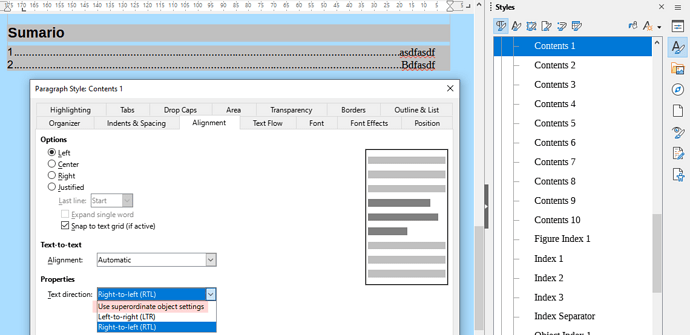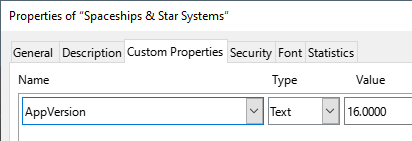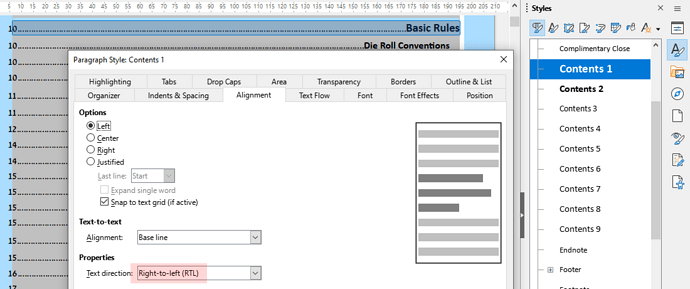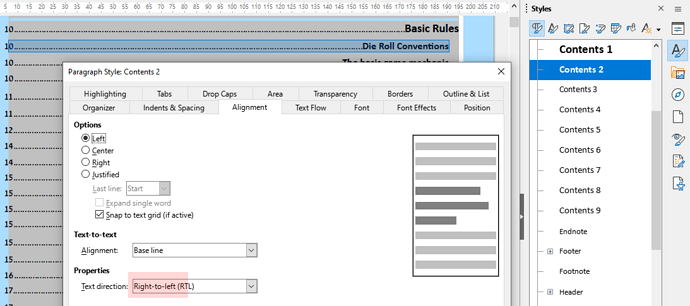When you “reorganised” built-in styles (in particular, removed the factory hierarchy of styles), you completely botched Contents n paragraph styles configuration.
Open any of these styles and go to Alignment tab. Restore Text direction to Left-to-right (LTR) or, better, press Reset to Parent. But as you removed the styles from Header inheritance, you’ll have also to reset Options to Left/Top.
General remark: your document is an awful mess. Instead of using styles (apart from Heading n family), everything is done like it was more than fifty years ago in the mechanical typewriter era: manually (if you come from Word, this is an inherited routine). All your text is Default Paragraph Style whose sole role is to configure preferred typographical settings shared by all other styles. The “standard” style for discourse id Body Text. Character styles is there to alter appearance (bold, italic, …) inside a paragraph, like Emphasis for italic or Strong Emphasis for bold.
You also vertically space with empty paragraphs, which will play sooner or later nasty tricks when you try to tune your layout. Your first page is a nightmare. Your image has no sensible properties and you overlay text positioning it with empty paragraphs, again used to space to next page (instead of a simple page break).
You should read the Writer Guide first.