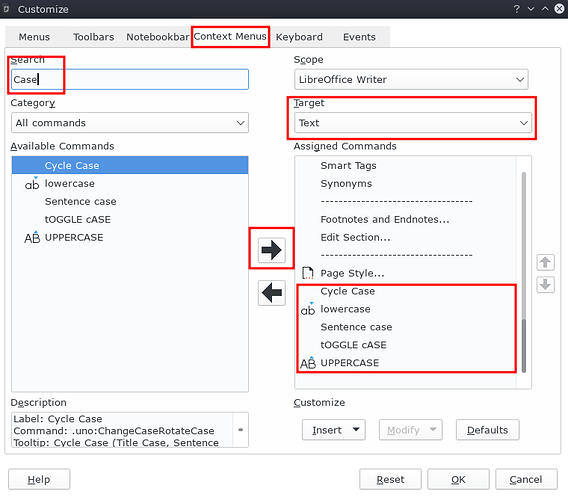In the past Ī̲ argued that LibreOffice (at least, Writer) is handier than Microsoft Office. For example, LibreOffice 4 has «Case» item in the context menu (which appears upon clicking the mouse button; it, as far as understand, corresponds to «Format» of the main menu bar). One can change letter case for a word (or selection) with two mouse clicks. Assignment of a style sheet to the paragraph is easy to see and change. And where something is missing from menus by default, there is the Tools→Customize→Menu thing to fix it.
LibreOffice 6 dropped the «Case» item and Ī̲ am unable to find such thing as «Format» within Tools→Customize→Menu but, at very least, Tools→Customize itself rests in place. Now devels (of LibreOffice 7) are preoccupied with making it look like Microsoft. No drop menu for text style sheets (this new Writer encourages clueless formatting practices), «Tools→Customize» is hidden under the ۞ widget, it again mentions the «Format» item (which is now absent from the main menu), but no reference to the new «Home» stuff, and Ī̲ cannot find the «Case» command/submenu there anyway.
It seems that chaos of pointless tweaks took over the development. Should Ī̲ update past 4.x, indeed? Or a fork of LibreOffice exists preserving LibreOffice 4’s fine points?