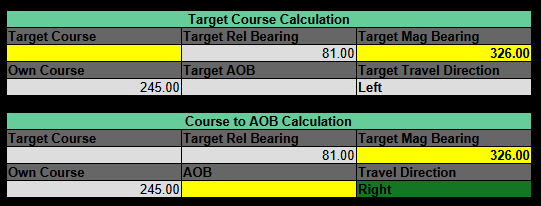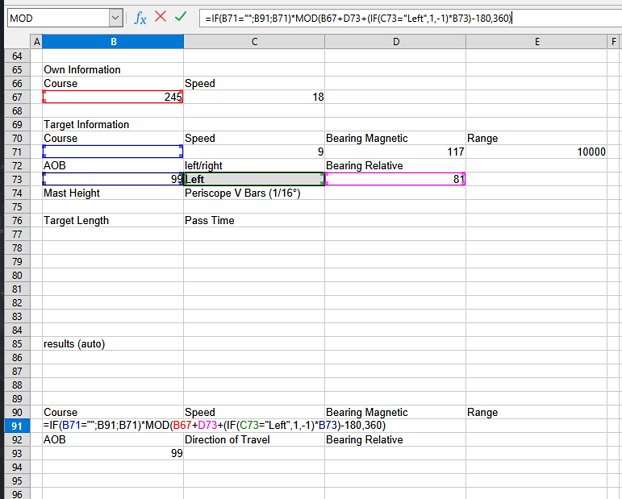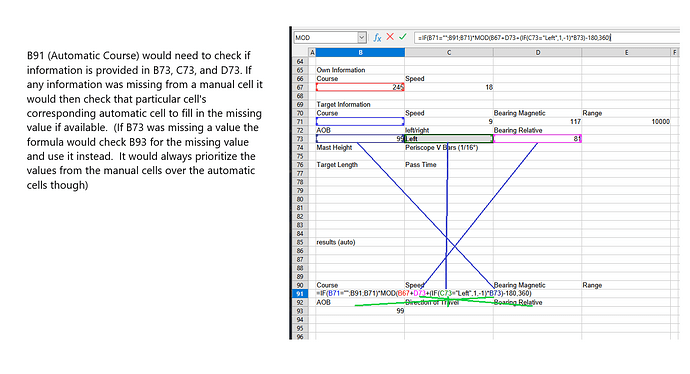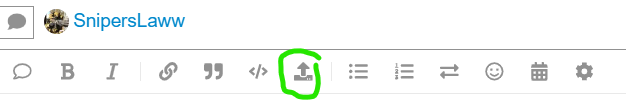I have been making a calculation sheet for naval games that I play where I input some data and would get calculated results. (I have been using AI to help build all the formulas cause I dont know a thing really about how they all function and it started getting to a point I felt might be beyond the AI to help) The sheet was getting quite large… too large to just place on my second monitor when playing my game. I noticed though with all the various “calculators” I made that alot of the same data is being requested for multiple calculators. I wanted to try to compress the sheet. For the manually input fields it would be easy to just have a master input section for but some of these calculators give results that are also requested in other calculators. What I wanted to do was have a way so that the automatic fields would check my manual fields first for values first (useful incase I needed to override an automatic value) otherwise if no input was found would check their respective automatic fields for values.
I will try to give a description of how I want the process to go with a screenshot of 2 of my calculators with fields that would cross over. (I am not good with describing things so bear with me)
(white fields are manually input and yellow fields are automatic)
Both calculators have the exact same fields but are solving for different solutions. For an example… I want to compress these 2 calculators down to 1.
Lets say I want to find the AOB. That requires me to know the Target Course and Target Relative Bearing. The Target Relative Bearing is not automated anywhere and therefore will always be manually input… so not an issue. The Target Course and AOB however are both automatic fields and in different calculators with a manual input field in their respective calculators. The Target Course calculator requires knowledge of Own Course, Target Relative Bearing, Target Travel Direction, and AOB. So essentially the 2 calculators both have automatic fields they could use to feed the other… but also require the other field in order to find their own value which would just cause a problem if they exclusively relied on each other. This is where having the automatic fields check for a manual field first and if no value is provided they would then run their formula to provide the automatic answer.
(ex: AOB yellow field would check the manually input AOB field for a value and if no value is provided… it would then run it’s formula where it calculates the Target Course and Target Relative Bearing to then provide an AOB respectively the Target Course yellow field would also be checking its manual Target Course field for a value and if no manual value is available it would run its formula to solve itself aswell.)
I know this is a bit long but I tried my best to explain how things work and what I want to try to achieve.