(I’m very surprised I can’t find any information about this; if I’m just not using the right search terms, please direct me to existing questions/help pages.)
I’m using LibreOffice (Writer) on a Mac, and it’s driving me batty that hitting the Home ↖︎ and End ↘︎ keys on my keyboard jumps to the very beginning/end of the entire document, rather than the beginning/end of the line I’m on as they do in pretty much all other text editors.
When I go to Tools → Customize → Keyboard, the mappings appear to be correct, with Home/End on their own set to jump to begin/end line and Cmd+Home/Cmd+End set to jump to begin/end document, as you’d expect:
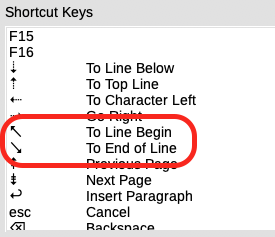
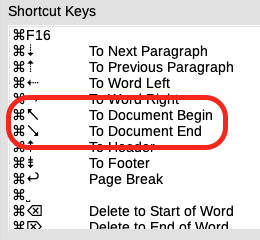
But despite this, Home/End on their own do exactly the same thing as Cmd+Home/Cmd+End: jump to the beginning/end of the entire document.
As far as I can tell, I have no settings in my installation of macOS (Catalina, 10.15.4) that would do this; nor do these keys behave this way in Word, InDesign, VSCode, TextEdit or any other text editor I may work in. Only in LibreOffice.
Is there a way to get these keys to work as the shortcut list says they’re supposed to work?
