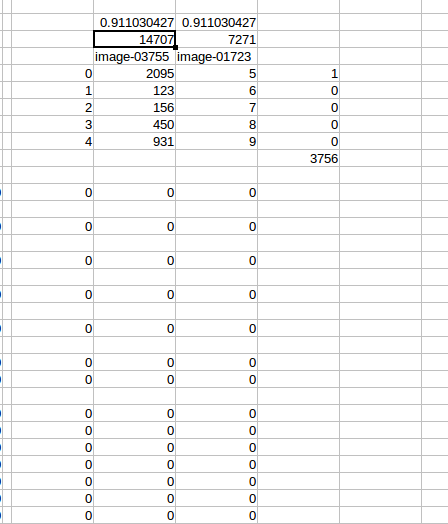Attached is a screen shot of results.
The issue comes with the 2nd and 3rd columns (both starting with 0.911030427)
The 2nd column have formula in their cells.
The 3rd column below the row with 3756 in it, is a cut and paste of the 2nd column text, numbers etc… only, no formula.
0.911030427 in both cases are calculated from =MAX(AK11:AK14717) and 1 column removed.
The 14707 numbers are calculated by using =MATCH(AK2,AK11:AK14717) and the row with image-??? in them is =INDIRECT(“A”&(AK3+10)). The tables themselves are a mixture of formulas and spaces e.g. =IF(ISBLANK($J11),"", AK11) etc…
As you can see, the maximum calculated is correct but the 2nd column cannot find where the 0.911030427 is and returns the last line of the table.
Another spreadsheet like this does not show any similar problems. Just this 2nd spreadsheet in the file.
Is this a known bug?
(I am using Version:5.1.6.2 Build ID: 1:5.1.6-rc2-0ubuntu1-xenial3)