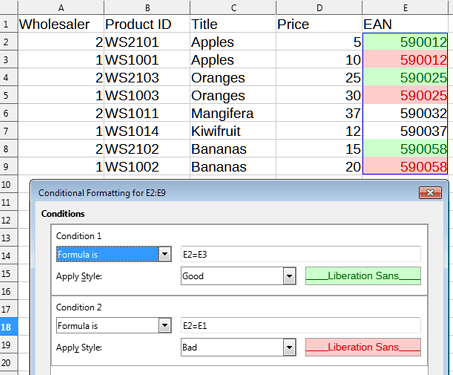Hi there,
I have an onlineshop and I’m buying from two wholesalers, both wholesalers provide me a list with their products incl. prices, descriptions etc. Both use the same unique EAN number for every product. Now I’m trying to match these two lists based on the EAN number to compare prices etc. Since the lists are provides in .xlsx and .csv I was hoping to use Calc. What would be the best way to go about it, or would Base be the more suitable solution?
Example:
Wholesaler 1:
Product ID, Title, Price, EAN
WS1001, Apples, €10, 590012
WS1002, Bananas, €20, 590058
WS1003, Oranges, €30, 590025
Wholesaler 2:
Product ID, Title, Price, EAN
WS2101, Apples, €5, 590012
WS2102, Bananas, €15, 590058
WS2103, Oranges, €25, 590025
The EAN number is unique for every product, regardless of the wholesaler, therefore I would like to compare prices based on this number. I hope I’ve made myself clear and I’d appreciate any help.
Cheers!