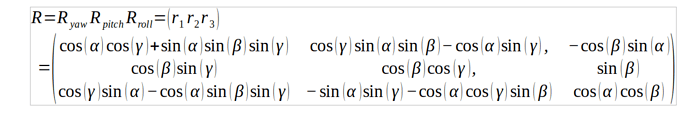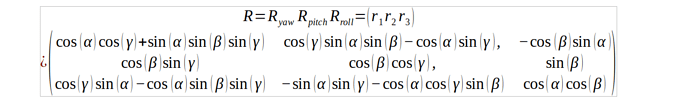I write the equation like
the code is
stack { alignl R = {R} rsub {yaw} {R} rsub {pitch} {R} rsub {roll} = left ({r} rsub {1} {r} rsub {2} {r} rsub {3} right ) # ~= left (matrix {cos left (α right ) cos left (γ right ) + sin left (α right ) sin left (β right ) sin left (γ right ) # cos left (γ right ) sin left (α right ) sin left (β right ) − cos left (α right ) sin left (γ right ) , # − cos left (β right ) sin left (α right ) ## cos left (β right ) sin left (γ right ) # cos left (β right ) cos left (γ right ) , # sin left (β right ) ## cos left (γ right ) sin left (α right ) − cos left (α right ) sin left (β right ) sin left (γ right ) # − sin left (α right ) sin left (γ right ) − cos left (α right ) cos left (γ right ) sin left (β right ) # cos left (α right ) cos left (β right )} right ) }
when this equation is saved and then open again, the equation is changed to
the code is
stack { R = {R} rsub {yaw} {R} rsub {pitch} {R} rsub {roll} = left ({r} rsub {1} {r} rsub {2} {r} rsub {3} right ) # = left (matrix {cos left (α right ) cos left (γ right ) + sin left (α right ) sin left (β right ) sin left (γ right ) # cos left (γ right ) sin left (α right ) sin left (β right ) − cos left (α right ) sin left (γ right ) , # − cos left (β right ) sin left (α right ) ## cos left (β right ) sin left (γ right ) # cos left (β right ) cos left (γ right ) , # sin left (β right ) ## cos left (γ right ) sin left (α right ) − cos left (α right ) sin left (β right ) sin left (γ right ) # − sin left (α right ) sin left (γ right ) − cos left (α right ) cos left (γ right ) sin left (β right ) # cos left (α right ) cos left (β right )} right ) }
We can see that alignl at the beginning is lost at the fist row, in the second row,
~= is changed to = , and the equation is not the state when it is saved
why? any help will be appreciated.
My writer’s version information are
Version: 7.4.2.3 / LibreOffice Community
Build ID: 40(Build:3)
CPU threads: 16; OS: Linux 5.14; UI render: default; VCL: gtk3
Locale: en-US (en_US.UTF-8); UI: en-US
Ubuntu package version: 1:7.4.2~rc3-0ubuntu0.20.04.1~lo1
Calc: threaded