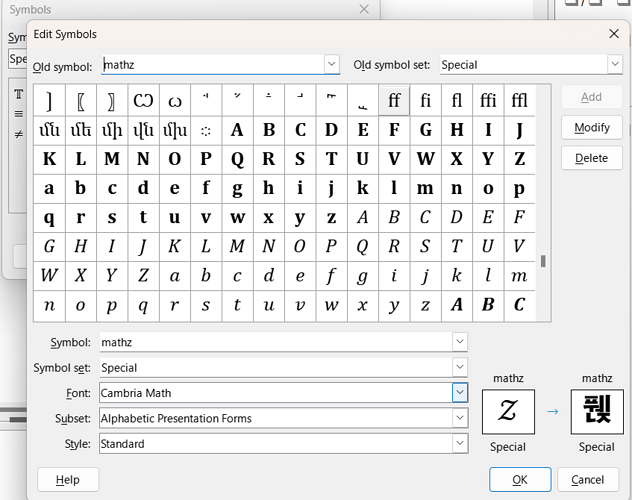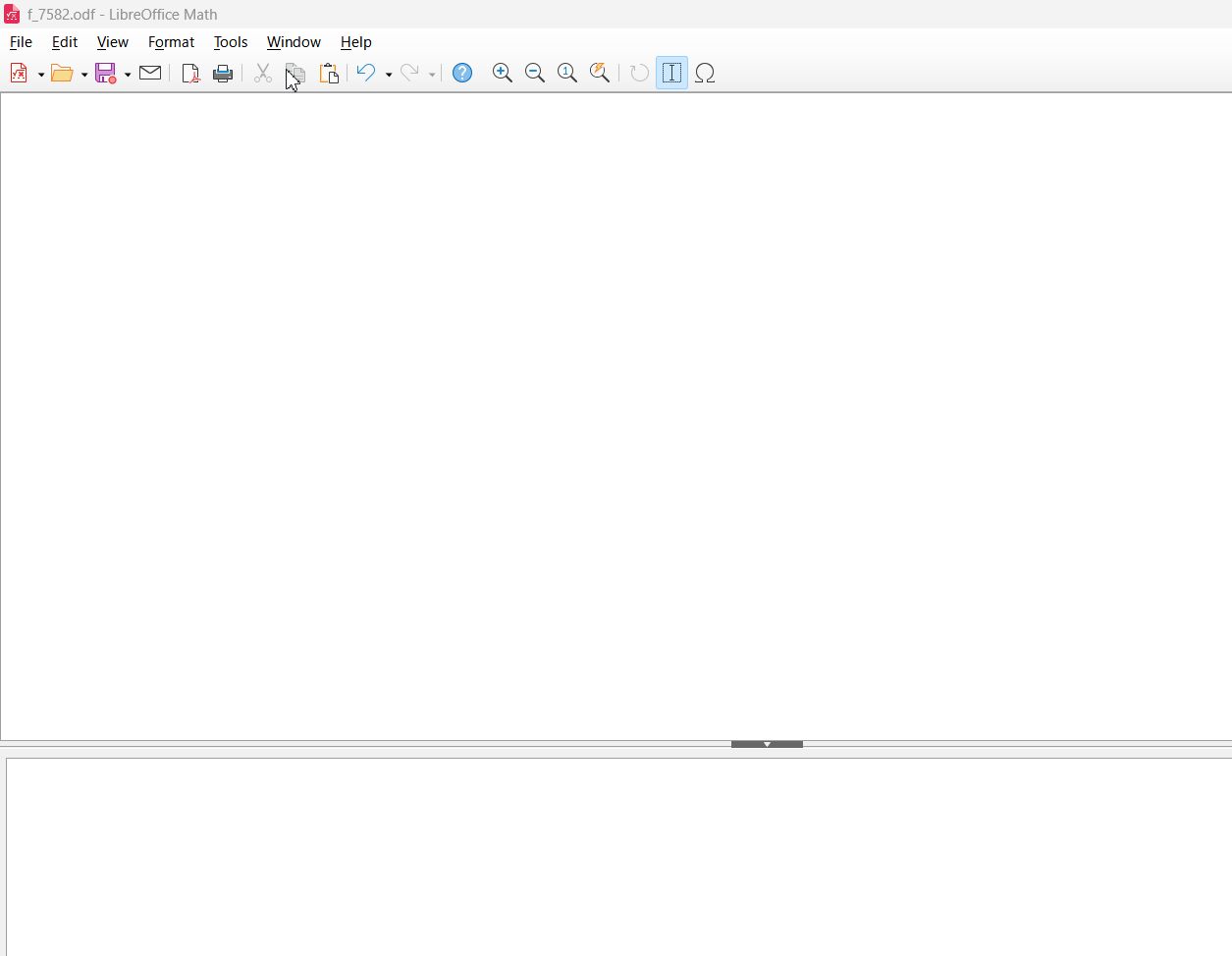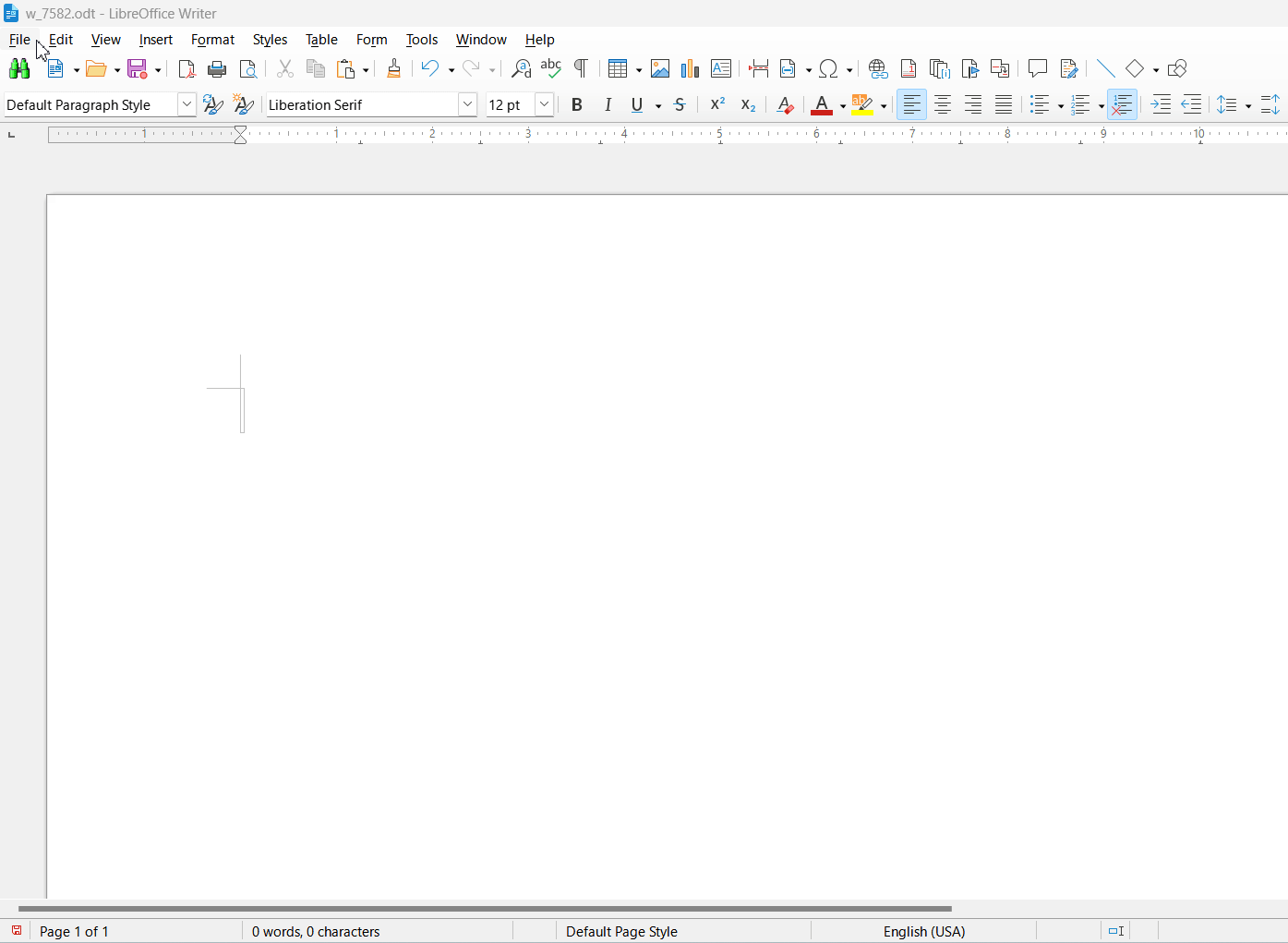I am making custom symbols for use with Math formula object, and in my use-case specifically I was attempting to insert Ux01D4B5 found in Cambria Math, Mathematical Alphanumeric Symbol subset to depict a Z-transform. What I found was that by closing and reopening the document, or even just by working on the same document for a while (without closing), the error popup message “Error activating object: General OLE error” would ensue whenever attempting to edit the formula object.
This appears to only affect letter-like symbols in “Mathematical Alphanumeric Symbol”. I have also attempted to replicate this using another font DejaVu Math TeX Gyre with this symbol subset, and I would encounter the same issue. I’ve had no issues with other symbols such as math operators, arrows etc. for dozens of documents i’ve created in the past. Edit: discovered that I previously used a custom “Mathematical Alphanumeric Symbol” and had no issues back then. This was probably from an early 2022 Libreoffice version. This symbol is now malfunctioning as described above.
I also noticed that when editing the affected symbol (select formula object > Tools > Symbols > Edit) the before and after image on the bottom right side would show some sort of hangul character, which is a tell-tale sign. The font subset also appears to be wrong, somehow. Unaffected symbols will only have the same before and after image when first entering the edit symbol dialog.
It wouldn’t be so bad if only that single formula object was affected, but earlier it it had catastrophically corrupted an entire document worth of formulas, causing even formulas without custom symbols to popup the error message, and some would display the dreaded blue jigsaw over the entire object.
Would like to ask if anyone else can replicate this, and if it should be moved to bug reports?
Version: 7.5.0 (first appeared), 7.6.2 (still occurring after reinstall)
System: Win11