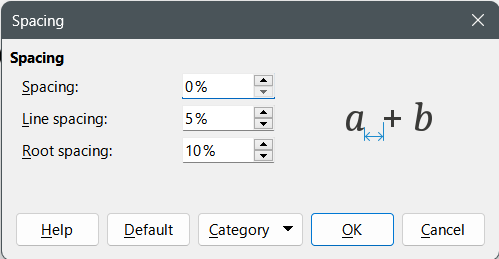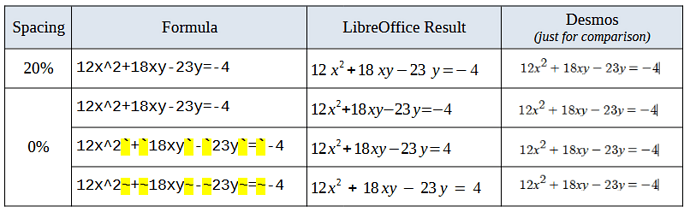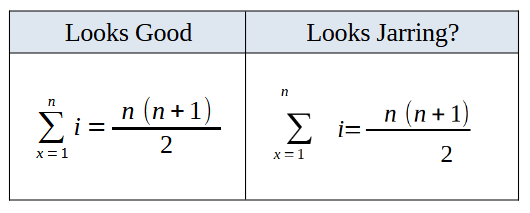The way LibreOffice formulas add spacing around terms in math equations doesn’t seem to follow the industry’s general flow. For example:
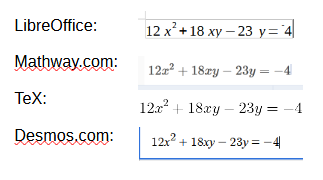
Other software adds no space between coefficients and variables in a term, like “12xyz” instead of “12 xyz”. LibreOffice’s formula renderer adds space between the “12” and the “xyz”. In the examples above, only LibreOffice adds space between “12” and “x^2” and bewteen “18” and “xy”, for example.
Can this be altered or is there a setting to control it? Was this a deliberate formatting choice, or just the effect of other general formatting rules? Thanks!