Both calculation (F4, F5) should lead to the same result. Can this be right? What do I miss?
Column E shows the formula in column F. The values in column A and F are dates (dd.mm.yy).
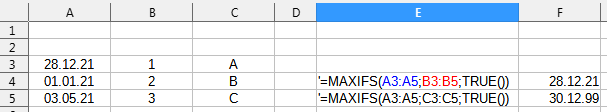

Both calculation (F4, F5) should lead to the same result. Can this be right? What do I miss?
Column E shows the formula in column F. The values in column A and F are dates (dd.mm.yy).
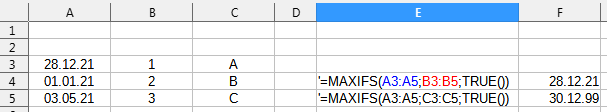
Welcome! No, the function is working correctly.
Try adding =ISNUMBER(B3) and =ISNUMBER(C3) to columns G and H. All values in column B are nonzero numbers, so comparing them with the result of the TRUE() function will give true and MAXIFS() will select the largest date from column A (a normal MAX() would give the same result). On the other hand, non-numeric values in column C will not give any positive results when compared to TRUE(). Therefore MAXIFS() returns 0, which when formatted into a date gives 30.12.1999
(To be honest, I was surprised by the third parameter in your function - what result did you expect at all?)
Actually no. Comparing the values B3:B5 with TRUE() only B3 matches, as TRUE() is numeric 1, so the content of A3 is returned in F3. Changing B3 to any other value than 1 will return 0.
Yes, I really should have used some rubberduck debugging. I was aiming for a test, that was true in any case. But I mixed things up. Thanks for explaining.
menu:View>Highlight values (Ctrl+F8) highlights constant numbers in blue.
By default numbers are aligned to the right cell borders whereas text is aligned to the left border. This important hint is lost if you enforce centered alignment.