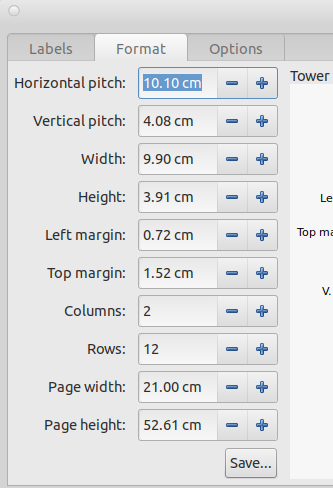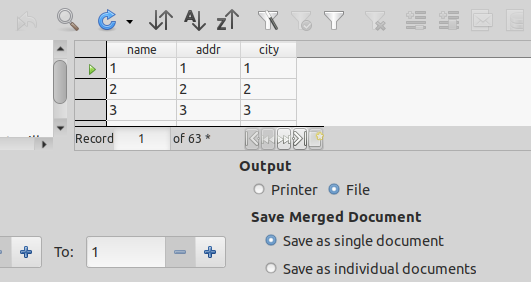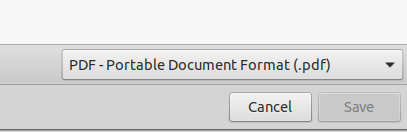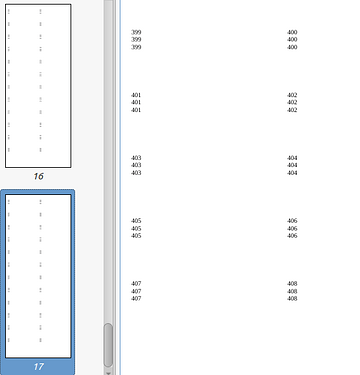Let me elaborate more.
- I have one calc .ods file which have 409 rows. First row is column names. It is very simple .ods, none any setting. This file have postal addresses data. I need to convert this data in label format.
2.So I have created labels by using these options :
File–New–Labels
Database - Above .ods file. Table - Sheet1 and selected database fields one by one and sent them in label text area by clicking left arrow buttons.
Brand : Tower
Type : User 9.90 cm x 3.91 cm (2 x 12)
Now Click on Format tab and :
Horizontal Pitch : 10.10 cm
Vertical Pitch : 4.08 cm
Width : 9.90 cm
Height : 3.91 cm
Left Margin : 0.72 cm
Top Margin : 1.52 cm
Columns : 2
Rows : 12
Page width : 21 cm
Page Height : 52.61 cm
Now Click on Options :
Distribute : Entire Page
And Finally, click on New Document.
A new Untitled Writer page opens and it is showing 2x12 labels.
Now, Click on File–Print-- It asks “Your document contains address database fields. Do you want to print a form letter?”, I says Yes :
A new window Opens “Mail Merge”
Output Printer, File.
I Selected Printer and click ok.
A small popup windows opens and it says :
Popup Heading : Untitled
and its message is :
is being prepared for printing on
Untitled
Letter 17
and one cancel button and immediately after a big window “Print” comes :
I select Printer : Print to file
Include : Odd pages (Because there is one blank page after each page)
and Finally I click on Print to File… Button.
It asks location and name of PDF and labels generated in that PDF.
But, only upto 399 rows i.e. 398 rows data get printed in the pdf, not all 409 rows.
Where I am doing mistake, kindly help me.
or,
If I need to provide more details, kindly tell me.