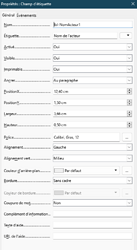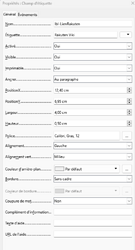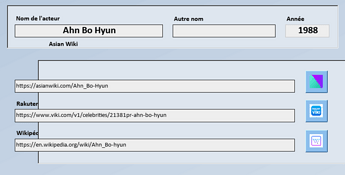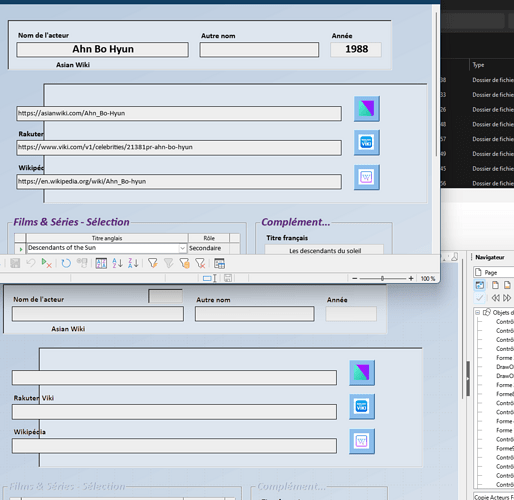Here is the version of LibreOffice used:
.
Version: 7.6.4.1 (X86_64) / LibreOffice Community
Build ID: e19e193f88cd6c0525a17fb7a176ed8e6a3e2aa1
CPU threads: 16; OS: Windows 10.0 Build 22631; UI render: Skia/Raster; VCL: win
Locale: fr-CA (fr_CA); UI: fr-FR
Calc: CL threaded
.
Here is the computer configuration:
.
Processor Intel(R) Core™ i7-10700 CPU @ 2.90GHz 2.90 GHz
Installed RAM 32.0 GB (31.8 GB usable)
System Type 64-bit operating system, x64 processor
Windows 11 Home Edition
Version 23H2
.
Here’s the problem:
.
The “lbl-ActorInfo” and “lbl-Hyperlinks” labels have exactly the same properties.
.
The labels “Actor Name”, “Asian Wiki”, “Rakuten Wiki” and “Wikipedia” have exactly the same properties.
The “Actor Name” and “Asian Wiki” labels display correctly above the “lbl-ActorInfo” label. The “Rakuten Viki” and “Wikipedia” labels are not displayed correctly above the “lbl-Hyperlinks” label.
Beforehand, I made sure that the “lbl-ActorInfo” and “lbl-Hyperlinks” labels were sent at the back of the other fields. But the display does not change. If I took the “Asian Wiki” label and placed it on top of the “lbl-Hyperlinks” label, it would simply no longer be visible.
.
Can this be considered a bug? The Windows update is very recent, i.e.: 2023-04-17. Is it possible that the problem is related to this installation?