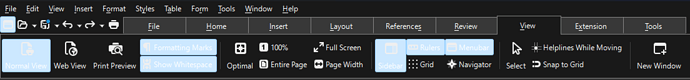Hi!
How to change the background color for my LibreOffice menu items? I can’t read white on white.
Version: 7.5.3.2 (X86_64) / LibreOffice Community
Build ID: 9f56dff12ba03b9acd7730a5a481eea045e468f3
CPU threads: 24; OS: Windows 11.0 Build 22621; UI render: Skia/Vulkan; VCL: win
Locale: en-US (en_US); UI: en-US
Calc: CL threaded
Running Windows 11 22H2 dark mode.
Thanks.
UPD:
I filed a bug on Bugzilla.
Number: tdf#155392