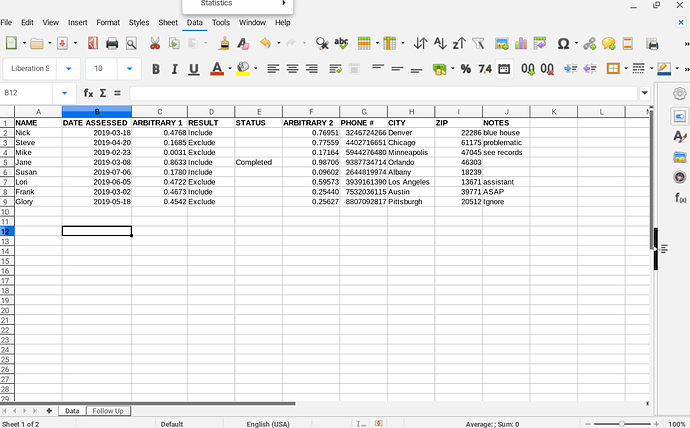I just upgraded to the current version of LibreOffice (6.2), and now all apps’ menus (with the exception of the Styles, Window, and Help menus for some reason) are extending up out of the field of view and usability. I am not finding any other complaints of this problem with the searching I’ve done. This is a linux version FYI.
I’m happy to reinstall if that is the fix, but in case there’s something else, I thought I’d ask.
Thank you.