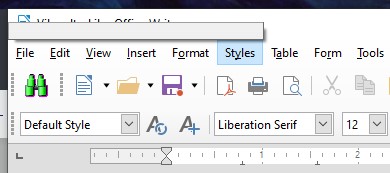Hi, not sure if this is the right place to ask this, so if it’s not, please point me in the right direction.
Summery, the drop-down menus, all of them, do not correctly expand. While the items meant to populate them are there and you can technically select them, it’s impossible to select the one you want. It also affects calc. See the attached image.
I’ve tried upgrading Liber Office (Version 7.3.5), as well as removing it and then reinstalling. To no avail sadly. My operating system is Windows 10.