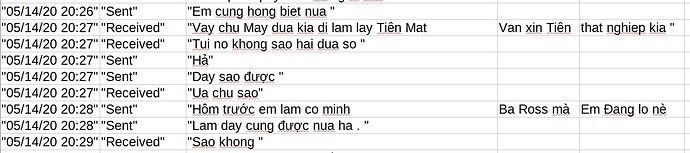I saved a chat history from a .csv file to ods. The messages were separated across multiple cells in each row.
Like this:
A | B | C | D | E |
Sent | August 9 2017 10:21 AM | Hey, how's | it going today | ?I am home sick. |
I would like all the messages contained in a single column. I’ve been cutting text from E and D and then pasting into C. With 5 years of chat, it will take quite a long time to get all the text combined into Column C. Please tell me there is an easier way to do this.