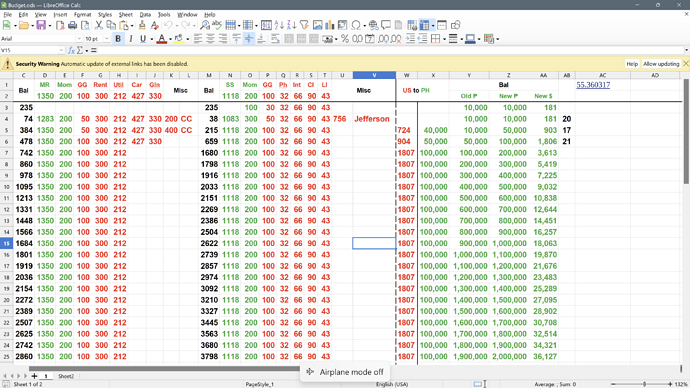When I open SOME Calc files l get a yellow banner “Automatic update of external links has been disabled”. However, I can open other files and the banner does not appear. As far as I know, all the files have the same settings.
You can do your own research.
.ods files are zip archives in structure. Examine a tag that has an attribute
config:name="LinkUpdateMode"
in the settings.xml file of the archive for files with different opening behavior.
The documents not producing the message may simply not contain any links to external resources.
Or if they do, the documents might reside in different directories and the ones not producing the message are in one of the “trusted directories”, see Tools → Options → LibreOffice → Security, Macro Security, Trusted Sources, Trusted File Locations. These are considered trusted to load external resources if Tools → Options → Calc → General, Update links when opening is set to Always (from trusted locations).
When you folks say “Tools → Options → LibreOffice → Security, Macro Security, Trusted Sources, Trusted File Locations.” what app are you referring to?
Browser?
Windows?
LibreOffice? If so, where?
Thanx, Alan
Update- Found it!
OK, I found the location, but it did not fix my problem.
My spreadsheet works fine until I close it and re-open it.
Click “Allow updating”, then
Can’t show the second screen shot, because I am a new user!
Link Cell is AC1 and it now say’s “The link could not be updated.”