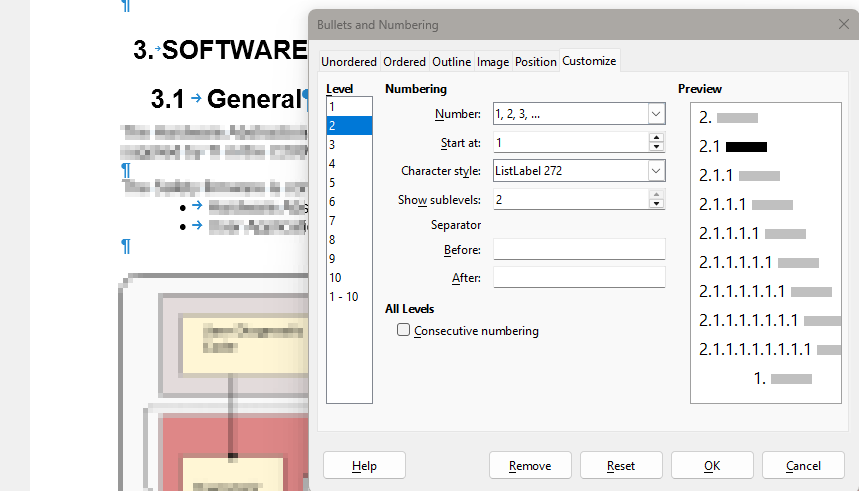I have an ODT document created with large parts copied from an original .docx, where after many edits I’ve broken the original list numbering, made of many sublevels.
Is there any way to understand the current tree of numbering and modify/correct it directly?
See as an example the screenshot below
If I place the cursor on what still (apparently) is level 3.1 and select Format | Bullets and numbering…, the preview is different from what I see. Then if I just select File | Export as | Export directly as PDF, numbering changes to 2.3
Looks like a precedent 2.2 level is restarted to 2.3, after my 3. level
This is confusing to me, then I’d like to understand what is the structure of numbering in my document, to clean it.
I’m running LO version 7.6.7.2 on Windows 11.