I noticed an issue after updating to v24.2.1.2 on Windows 11.
In a sheet in which cells are mainly set as currency, the currency symbol (which was previously fully indented to the far left of the cell) was now indented so much that it moves to the adjacent cell.
The only way to fix this was to re-format each cell (as currency still). This moved the currency symbol together with the value.
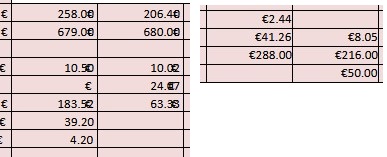
PS. as a new user I can only upload one image, so the one on the left is what I was encountered with after the update, the one on the right is after re-setting the format to currency.
PS. values are different (this has nothing to do with the issue, they are from a different sheet).
The format code of the cell pre re-formatting is:
_-[$€-2] * #,##0.00_-;-[$€-2] * #,##0.00_-;_-[$€-2] * -??_-;_-@_-
The format code of the cell post re-formatting is:
[$€-43A]#,##0.00;[RED]-[$€-43A]#,##0.00
It seems like the update changed the formatting, and also added the “red” formatting, even if unwanted.
I also tried to change the format code to the below, but this still pushed the currency symbol way offset onto the adjacent cell:
[$€-43A]* #,##0.00;[RED]-[$€-43A]* #,##0.00
I wonder if there’s anything I can do, or maybe submission of a bug, before reverting back to an older version (which I’m not sure it will fix anything)?
