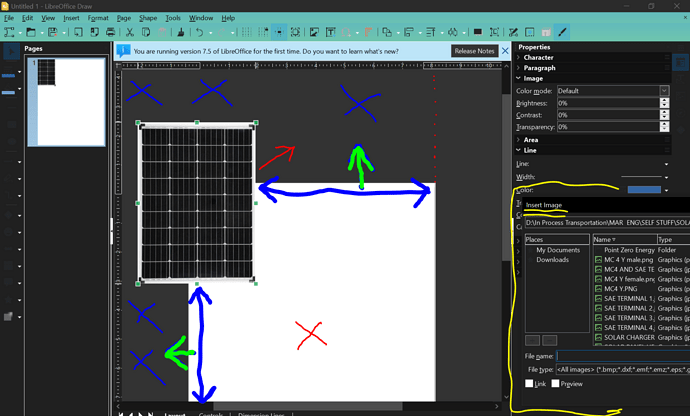Was wondering if the LibreOffice “platform”? has a copy cat version, or something similar to Microsoft’s Visio?
When I worked with previous employers in the commercial/industrial sector, I would often use Visio to bypass the COSTLY and very “involved” AutoCAD/solidworks softwares to more or less make poor man’s diagrams and schematics, for various systems & and equipments I was designing, installing, repairing, troubleshooting, etc; and in relatively short time (whether or not it was faster than the traditional programs I just mentioned, I don’t know, maybe).
So I was trying to see if LibreOffice had it/something like it.
If not, does anyone know if it is something that is coming down the pipeline at some point in LibreOffice?
If not, can a request for it to be started, be made?
If so, where at?