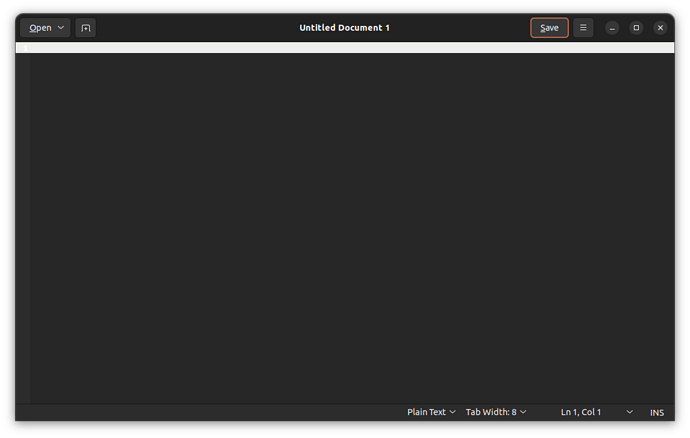Can you confirm, deny, or comment about the following?
With writer, and some document open, and an English keyboard, when pressing Alt+f I can see the File menu. The 5th entry from the top in that menu is Close. To close opened the document. The word Close in the menu has short bar under the letter C. I thought the short bar hints that a shortcut of C, capital C, can be used instead of a mice click on the Close word. To my surprise, the shortcut is c, a lower letter c, not a capital C. Which, in my opinion, is acually better, as it is more convenient. Do you think there is a minor bug, which is the menu should present the word close (with small c), not Close (with capital C)?