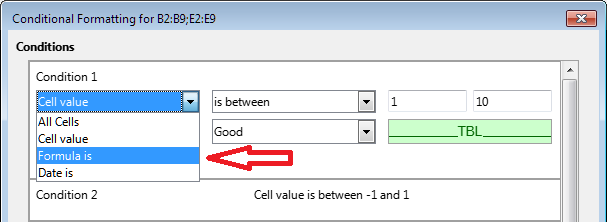Hi,
I have the following issue:
A22:A44 contains names (Alphanumeric)
B22:B44 contains corresponding values (numeric)
The values have been conditionally formatted which separates them into several groups (<-30, -30 to -10, -10 to -1, -1 to 1 etc).
I would like the names in Column A to appear in the same formatting that the values in Column B take on. Is there a way?
Thanks a lot for your time.
Here an example, with what I have, and what I would like to have (manually formatted, which does not suit the purpose, because it is not dynamic).
Example.ods (15.6 KB)