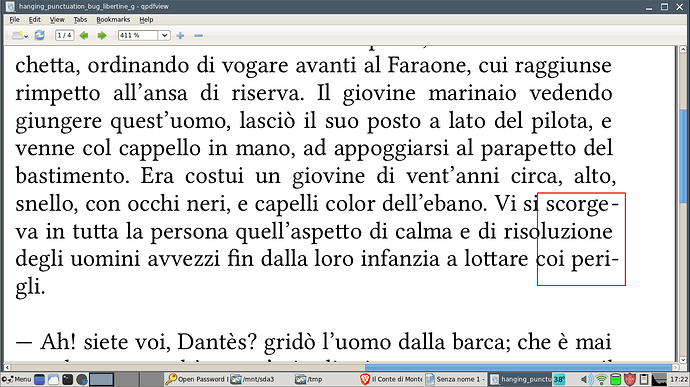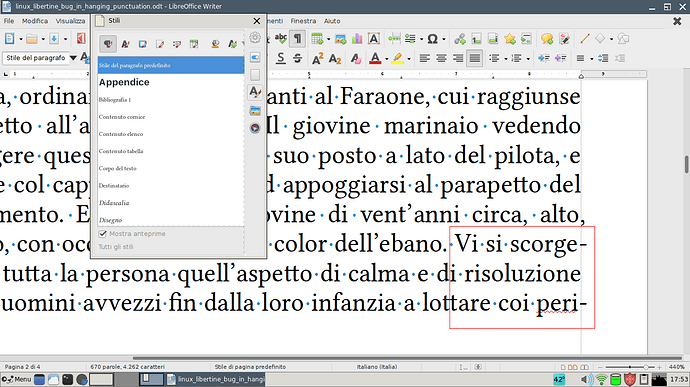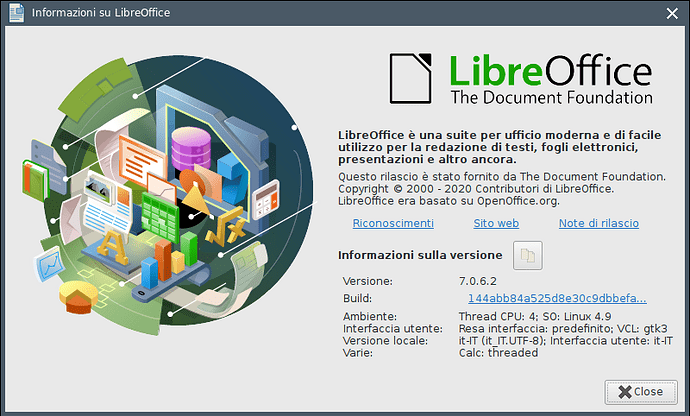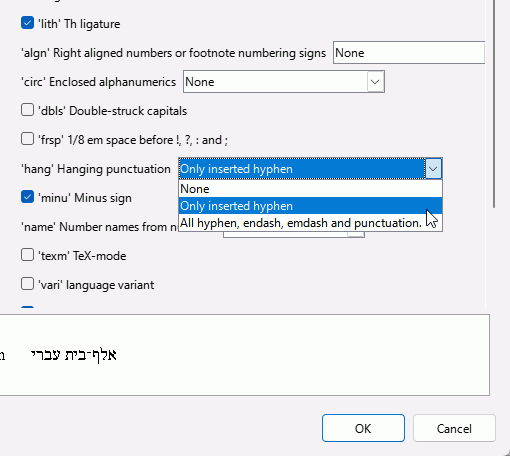Amongst the interesting features of Linux Libertine G font, there is one called: hanging punctuation. But it seems that either Linux Libertine G either Libreoffice have some bugs with this, since when I apply this feature,
Linux Libertine G:hang=1
I get misalignements at right margin (as in pictures attached where the last e of scorge and the last e of risoluzione, are not aligned on the same position). I attach a sample odt file with font embedded and a PDF version. are you able to reproduce?
hanging_punctuation_bug_libertine_g.pdf (54.7 KB)
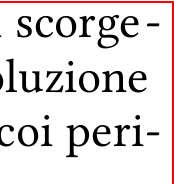
same screenshot with formatting marks