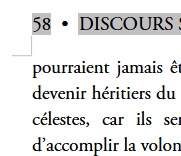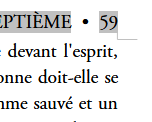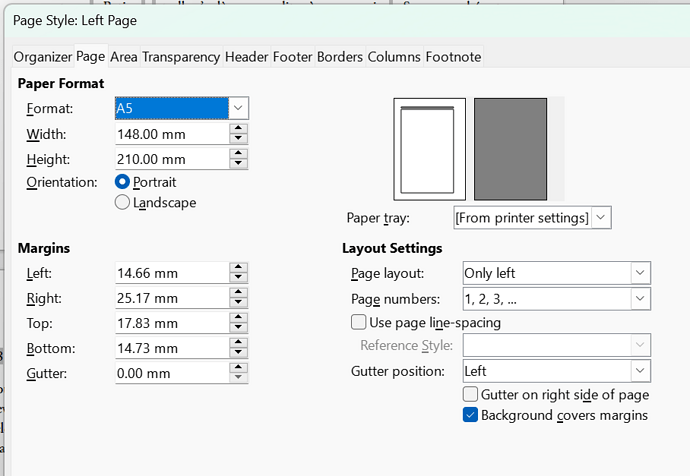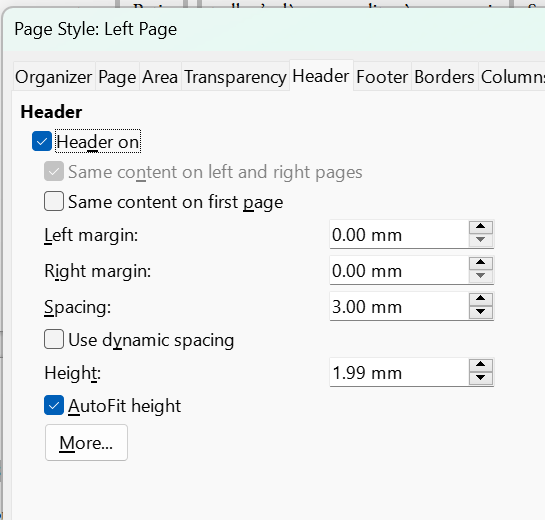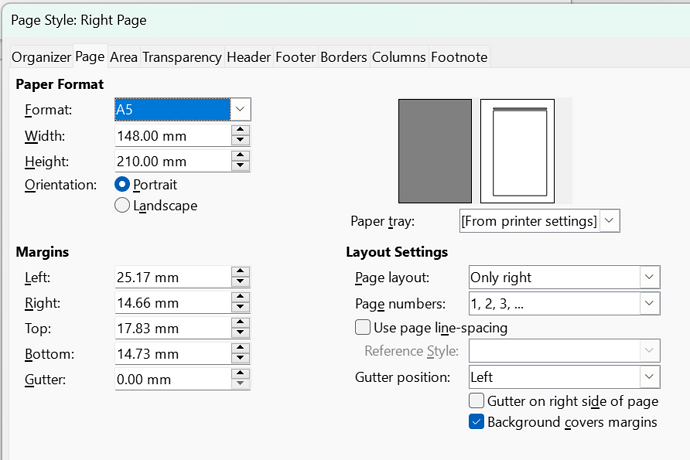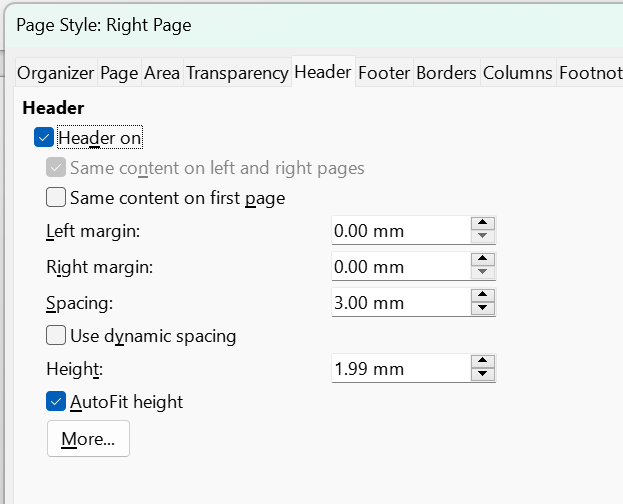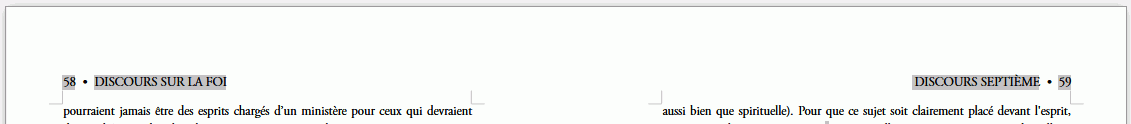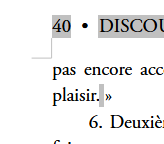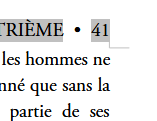I don’t see any difference in distance between the bottom of the header and the text in 58 compared to 59 on my system, not for 7.6.4.1, nor back to 6.4.7.2.
In Book View
It might be some sort of graphics issue. I assume you have restarted (not shut down) Windows to make sure it isn’t a OS glitch. Are your graphics drivers up-to-date?
Click Tools > Options > LibreOffice > View and if Use Skia for all rendering is ticked then tick Force Skia software rendering and OK. Restart LibreOffice and see if the issue has gone away.
I do see that there is direct formatting over the header style because Default Paragraph style was set with a first line indent rather than Body Text or using First Line Indent which already exists. You should use Header left and Header right instead of the same and then direct formatted.