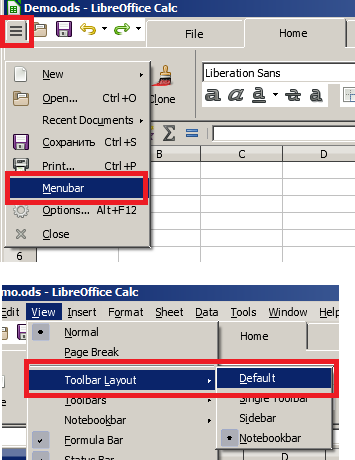Hello,
I just got a new laptop and downloaded the latest version of OfficleLibre version 5.4.1 but the GUI got mixed up. I tried with version 5.3.6. The same problem occurs. It seems really strange. My OS is Windows 10 and I used Winx64 version.
For example, when I clicked on the font drop down, it will say “Paste” and grey out since I did not have anything in my clipboard.
I do not see the regular File menu but instead there is a row of icons… some of which seem not match either. For example, the diskette icon usually used for save would have a drop down for “Page Break”, “Manual Break”, etc. The icon for the printer usually used for Print has the drop down menu of “Text”, “Spacing”, etc.
I think my problem is the first row for “File”, “Edit”, “View”, etc is disappeared and the mouse still mapped to them… so whatever I clicked it actually mapped to the row above it.
Please guide me how to get back the normal GUI.
Thanks in advance,
Vika
PS: I have the same problem with Calc and other LibreOffice, not just Write.