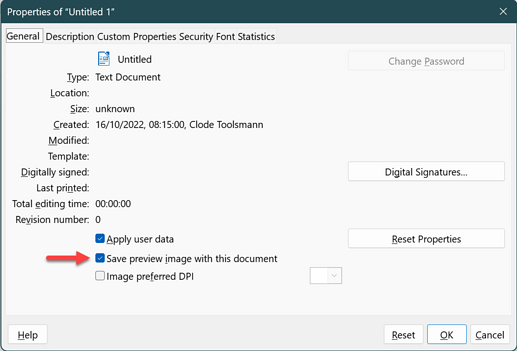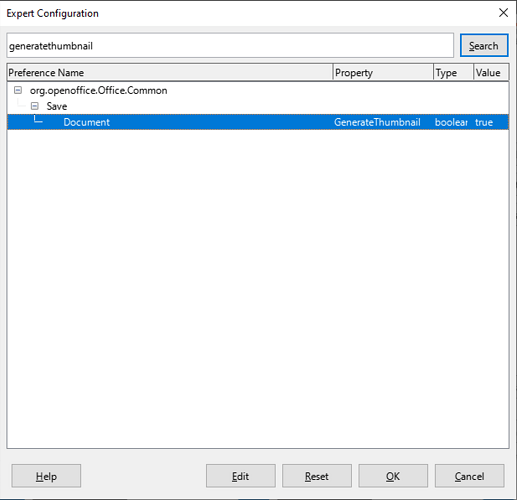Hi all,
This am I saved a writer doc and the icon for the file looked like diagram 2 whereas they are always as in diagram 1. After asking the question here, I have done a computer restore to before the last W10 updates and updated Libre from 7.4.1.2 to 7.4.2.3 but to no avail. Everything is working OK just the icon is not appearing as it normally does. All other office files are good but any new one I save has this problem.

Absolutely none since you didn’t even mention your OS name (as this is an OS issue) and eventually your LO version. However I bet you’re under Windows (which one?) and you recently updated.
Please don’t use a comment or worse an answer to provide this much needed information. Edit your question instead.
Try:
Assign files to LibreOffice
In addition:
You may have customized the properties for your document.
“Save preview image with this document” can be accessed from the File>Properties menu.
In Windows case, the icon 1 is shown in two cases:
- There is no shell extension installed, so document thumbnail is not used as the icon:
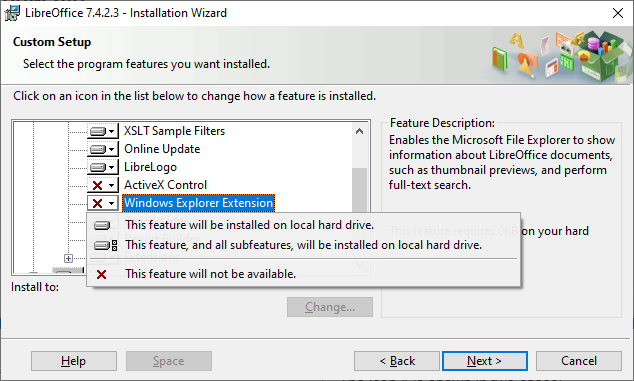
- The shell extension is installed, but the document itself does not include a thumbnail. That is configurable (see also “Save preview image with this document” mentioned by @Hrbrgr above):
When both the shell extension is installed, and the document has a thumbnail (which is the default):
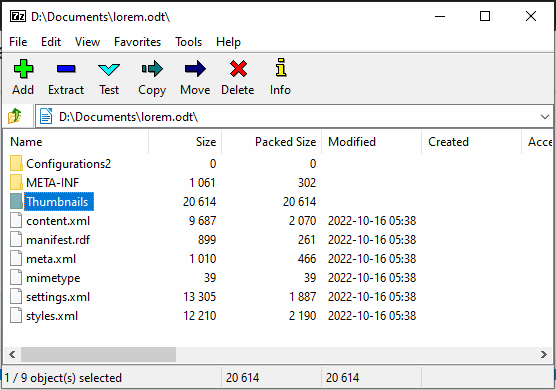
then that thumbnail is shown in the Explorer (when you use medium/large icons). In case of icon 2, it seems to me that the document actually is just a blank page. Type some paragraphs of text, and it will become something like

with the text visible on the white page.