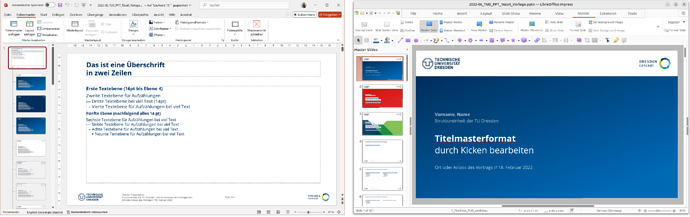While in MS Office, there exists a hierarchy of master slides, this seems to be missing in LO, or I just cannot find it.
Therefore, I need to edit the footer on all masters separately, which is very annoying for a large number of slides (right)
On the other hand, in MSO, I just need to edit the footer on the top master slide and all others inherit the information (left):
Can you guide me on how to achieve something similar also in LO?
It would be really great to have this functionality available, which would bring me one step closer to retiring my Windows VM.