I use to be able to scale the sheet to be printed while in print preview (not zoom). I no longer see this in print preview mode. I use it almost always when printing work in Calc. How do i get it back as a button without having to use the scaling mode in Format Page which appears in print preview?
Please test in safe mode, Menu/Help/Restart in Safe Mode
Please paste here the information on Menu/Help/About LibreOffice (There is an icon to copy)
- In Print Preview mode, right-click on the “Print Preview” toolbar, select
Customize ToolBar... - In the
Customizedialog, in theAssigned Commandscontrol, checkScaling Factor, then OK.
1 Like
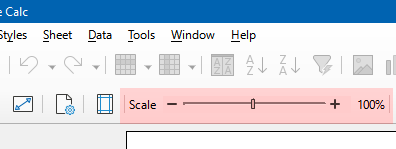
1 Like
