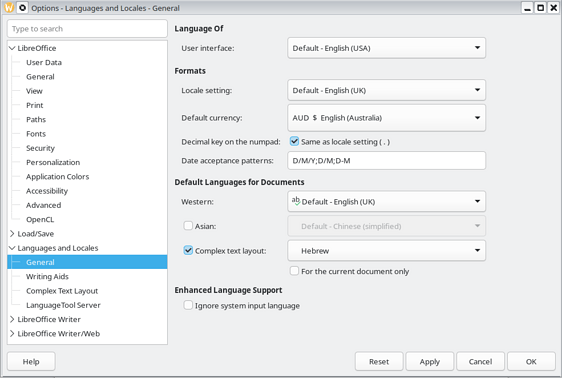I am using libreoffice on linux kde plasma.
Trying to insert an Englsh word into a Hebrew page and the English word jumps to another place in the text.
LibreOffice version?
Please upload an ODF type sample file here. Then we will see how you tried to mix the RTL/LTR contents and the language settings.
Hello,
Sorry, I am using only Docx not ODF
Please see attached. The firs section shows the word in Hebrew, the 2nd shows in English and look where it inserted it.
duallanguage.docx (5.15 KB)
I think the problem is that the text is right aligned, not RTL
Have you enabled Complex text layout in Tools > Options > Languages and Locales > General?
If so then select the paragraphs and click the RTL icon
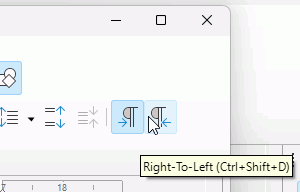
Never store your important documents in a foreign, half-standardized file format, like the .docx. Use the native, international standard ODF file formats, and make a COPY of your document (after editing) into the desired foreign file formats. (You will lose formatting properties with the foreign file formats. For example: the .docx file format can not handle the Page Styles. All of the properties related to the Page Styles will be lost or desintegrated when you save the document into .docx format.)
Did you do the other step? Currently, your paragraphs are LTR but aligned right, that is not correct
This works on DOCX
-
Press
Ctrl+Shift+Dto switch to right-to-left (RTL) text entry. -
Press
Ctrl+Shift+Ato switch to left-to-right (LTR) text entry.