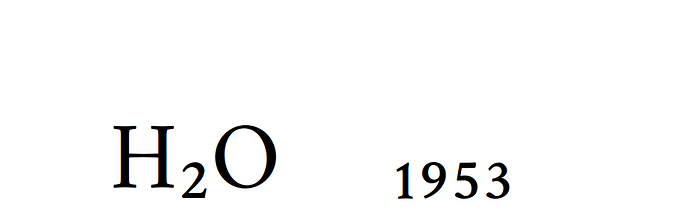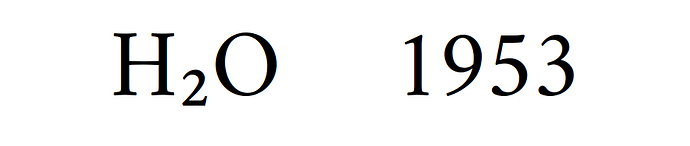Short answer: yes it is possible to have both forms.
Long answer
You did not mention OS name, LO version and save format. So I’ll assume the worst assumptions about your workflow.
First, work in native format .odt so that all features and capabilities survive close-open cycle. If you don’t, native format is converted approximately to save format and again converted with approximation to internal format when document is reopened. Cumulative effects progressively damage irremediably your documents.
Next, don’t use the various toolbar buttons to format your text. This is called direct formatting and it becomes rapidly tedious because there is no automation in it. Writer is built around the notion of styles. You mentioned paragraph styles, showing you know at least about them.
Contrary to M$ Word, Writer offers other style categories: character, page, frame, page and list. Character styles (which don’t exist in Word and are therefore too often neglected by newbies) are the solution here. Your chemical formulas are usually not the only element in a paragraph. They are only a “word” in a more general paragraph.
Consequently, configure the paragraph style for the text around the formula and create a custom Chemical character style with the required Font settings.
Type your paragraph and formula as usual. Select the formula and apply the Chemical style. Only this sequence of characters (the formula) will be affected. The rest of the paragraph remains under the configuration of the paragraph style.
Other solution
Use the mathematical formula editor Math to craft your chemical formula.
- where you want a formula,
Insert>OLE Object>Formula Object
- design your formula with the descriptor script
This script language is quite different from other math description language; refer to the Math Guide for help.
Using the Math editor gives you more possibilities like having both super- and subscripts (useful for ions).
- eventually, tune the Formula frame style for better integration in text and appearance customisation