Hi
How can I modify conditional formatting range in Calc?
Let’s say I have created conditional formatting for cells A1:C4 and I want to expand it for A1:E5.
I know I can save file, unzip it, modify content.xml, zip it up again and load
in LO, but this is tiresome.
Alternatively I can select new range of cells and create new conditional
formatting with exactly the same conditions. It is sensible workaround if I
have only one condition, but is not in case there are few of them.
I am using LO 3.6.3 with redesigned conditional formatting dialog windows.

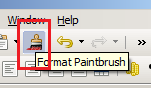
 .
.