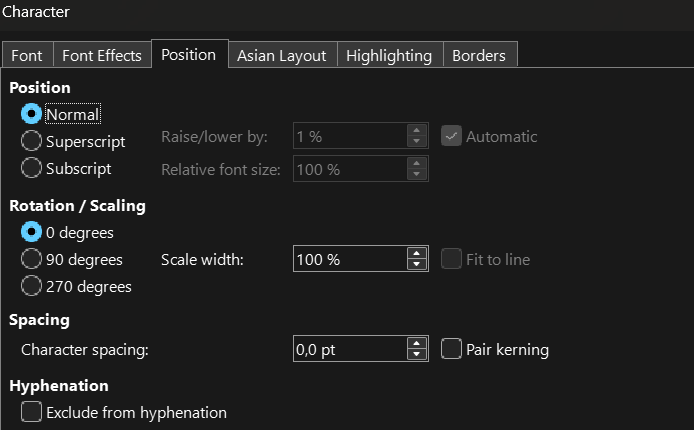In libre office writer is there a way to shrink/expand characters of a font horizontally so the text look denser/wider? I am not talking about space between fonts. I am talking about shrinking expanding the characters themselves. Both horizontally and vertically.
- Select your text
- Click Format > Character > Position
- Under Rotation/Scaling set your percentage for Scale Width. OK
For vertical, modify font size and scale width accordingly
1 Like
Maybe not.