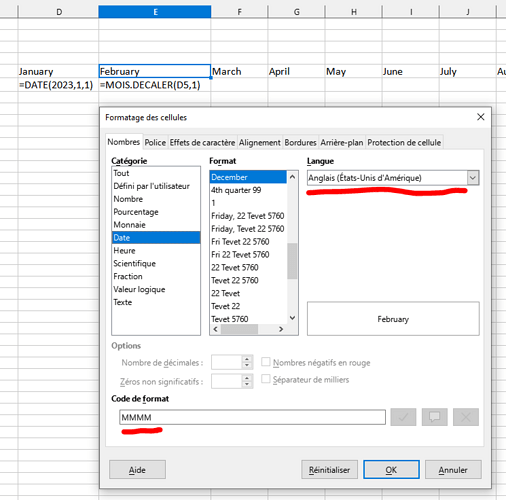Hi everyone,
I didn’t find how to make the function like in Excel:
=MOIS.DECALER(D5,1)
To be able to write January to December in each column.
Is there a workaround and works too in excel?
Thanks
Write January into the first Cell
click on the lower|right edge of this Cell and pull down …
It’s wrote January in the 12 cells
It depends on your locale which seems is not English…
If you want the English names of the months in the French Calc version, you need to format the cells using English.
Si l’on veut les noms des mois en anglais dans la version française de Calc, il faut formatter les cellules avec la langue anglaise:
The DATE() function is portable, as are the DAY()/MONTH()/YEAR() functions.
Not sure what is your language, but I am guessing French. If so, try:
=DATE(ANNEE(D5);MOIS(D5)+1;JOUR(D5))
My libreoffice is in english, then the answer is:
=DATE(YEAR(D5),MONTH(D5)+1,DAY(D5))
We must to put comma instead semicolon.
Thanks Keme1
I still have to check in Excel if it works.
The language of the LibreOffice user interface (English for me) could be different from the language of the locale setting (Spanish for me). See menu Tools - Options - Language Settings - Languages.
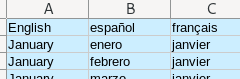
You must look at menu Tools - Options - LibreOffice Calc - Sort Lists.
According to MOIS.DECALER in English | Excel functions translation,
MOIS.DECALER is EDATE.
And as far as our help tells, it is also translated in Calc, so you can just use that localized name, when using French UI.
I didn’t realize that EDATE() was implemented in Calc. In that case the problem is most likely caused by the comma. Use semicolon instead.