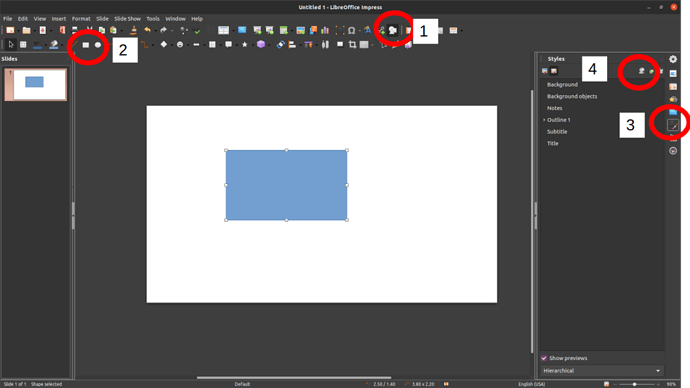I am using Draw to edit a multi-page PDF document. I selected an image and deleted it, so I’m very sure Draw is capable of doing this. But I must have clicked something, and now my mouse cursor is stuck as the bucket fill tool.
I can’t use it to fill in anything because I can’t select anything now. I try to select the selecting tool on the left toolbar, and it says I’m using it, but I’m still stuck with the bucket tool. I can’t select any other tool except the rectangular and circular tool. Although the cursor remains a bucket, I can actually make rectangular and circular shapes. I can select these shapes, and delete them, but I still can’t select anything else.
An old question that I thought was similar to mine said to press Esc. I have tried, but I’m still stuck with the bucket.