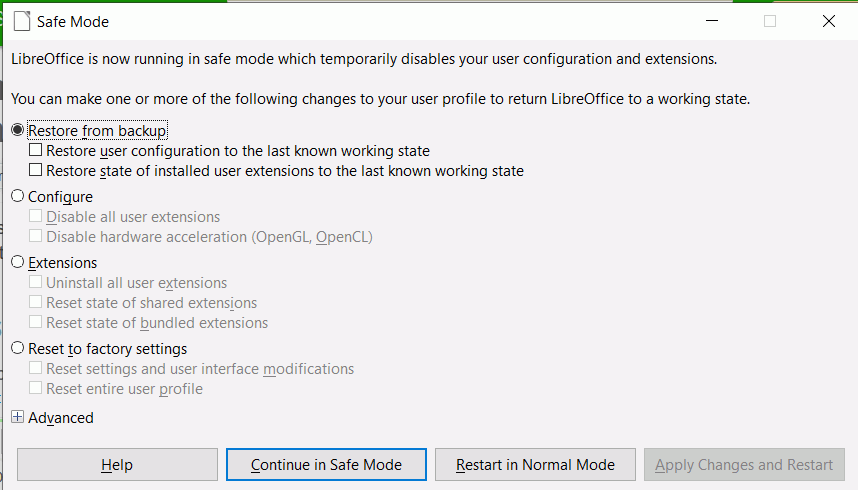I assume you have enabled Presenter Console in Tools > Options > LibreOffice Impress > General?
You could try turning off Skia or OpenGL in Tools > Options > View (under hardware acceleration). If that has no effect then it might be a user profile corruption.
Save a copy of your user folder to another location so you can restore individual sub-folders then follow the wizard. Reopen LO in Safe mode and tick the box Restore from backup > Restore user configuration to the last known working state and press button Apply changes and Restart. If it all works the carry on with using LO like everybody else.
If not then try the button Reset to factory settings > Reset settings and user interface modifications. This should fix most issues. If not the Reset entire user profile will reset everything back to factory settings.
If you did select the entire user profile option then all your autocorrect and templates will have gone. This is why we saved a copy. A new user folder will be created. Drag your data folders back into the new user folder: Autocorrect, Autotext, backup, template, wordbook.
Hope this helps. Cheers, Al