Hello,
Is there any way to add mouse over information on objects in draw?
On shape, on image, on text or any object.

Hello,
Is there any way to add mouse over information on objects in draw?
On shape, on image, on text or any object.
Never used it, but, maybe ImageMap works. With a transparent PNG? Who knows?
Or adding the alt= value in the code.
IMHO, this is only possible with form controls.
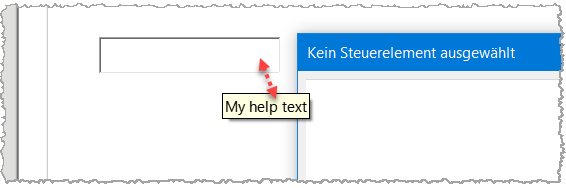
https://books.libreoffice.org/en/WG73/WG7318-Forms.html#toc10
Do you look for some of tooltip while you’re working on your design or do you want to attach information to a shape so that it pops up whenever you display the drawing, e.g. after pasting it in some other application?
Currently I am trying to attach information in each port of patch panel (image).
Which image? @Hrbrgr’s? If not try to provide more details on your goal so that we can suggest a solution or a workaround. “in each port of patch panel” is not crystal-clear.
I am trying to do this in image.
Or to create an extension to have the ability to add patch panel on network diagrams
Or something relative with visio stencil like that
More
It looks to me you’re building an application for managing routers. You have some form of backstore, preferentially a database. Then Draw is not the tool for it. You can create an image representing the router and put it into the background.
If you use an HTML browser for user interaction, you overlay an ImageMap to make the plugs react to mouse clicks (as suggested by @LeroyG).
I have not experimented with Base, the LO interface to DBs, to see if such a GUI can be handled easily. Using Base, if possible, will keep all your application under LO.
Probably you have not check my links or my videos.
I think this is exactly what you can do with Form Controls, for example.
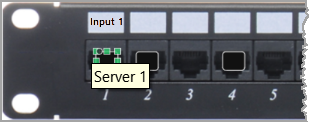
From the menu, select View>Toolbars>Form Controls.
Click the “Label” icon.
Right-click on the drawn object and select “Control Properties” to make your settings.
Probably you have not check my links or my videos.
Do you really expect someone to click 4 listed links and read through everything. It can’t be about what Visio can do, but what you want to do and what you can implement with LibreOffice.
PS: Really no one will be mad at you if you continue to use M$ products.
No, I haven’t. If you ask something here, implicitly you expect a solution within LO capabilities. Pointing to some other product, Visio or other, be it excellent, may be considered spamming the site.
I’m a user like you with my own business. If there are too many links in a question, sorry TL;DR (too long; don’t read). I add that a question should be self-sustained and understandable at first glance. This was not your case: the goal was missing, initial situation was not stated, context (OS name, LO version, optional other tools) was not given. You already had a “solution” in mind and asked for its implementation. The direction may be wrong; consequently, you should always describe the problem, eventually quoting your suggested solution so that we can evaluate its adequateness.
Just wanted to note that adding links to how it is implemented elsewhere is IMO perfectly OK, and not a spam, as long as it is in addition to the self-contained explanation - like “you may look there for more details, in case I couldn’t explain it well enough”.
I tried @Hrbrgr method using the image with Form Controls, it works very well with as many labels as makes sense.
It is pretty straightforward, the field in Control Properties that does the mouseover text is Help Text
No I am not expect to read or view all video.
But if someone click and view 10 sec of the video will understand quick.
I can’t explain more because I can’t speak fluently English.
PS: I have all my network diagrams as odg for last 7 years. I don’t want to change the Libre Draw. Is it enough for me. But first time I need something for patch panel.
Thank you.